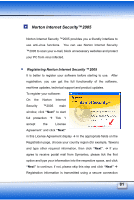MSI S260 User Manual - Page 99
Advanced Software
 |
View all MSI S260 manuals
Add to My Manuals
Save this manual to your list of manuals |
Page 99 highlights
Advanced Software MSI System Control Manager It is a new generation and powerful tool of screen control with MSI SearchKey, Email coming-alarm and colorful status displays for Function Keys integrated. MSI System Control Manger makes more interactive displays for you to notice what functions you are using. Let's go to find how much convenient and useful the MSI System Control Manager will provide you. MSI System Control Manager is pre-installed in the Notebook PC when you buy it. You may re-install this program in the future by the software CD bundled with the package of your Notebook PC. When you turn on your Notebook PC, MSI System Control Manager will automatically launch and display a status icon ( ) on the taskbar. By click on the right button of your mouse, you will know information about the version of MSI System Control Manager. It is recommended to let MSI System Control Manager running as a background program and it will help you a lot with your working. The three major functions of MSI System Control Manager --Search Key Define, Mail Properties and OSD (On-Screen Display) Function will be more described in the next sections. 83