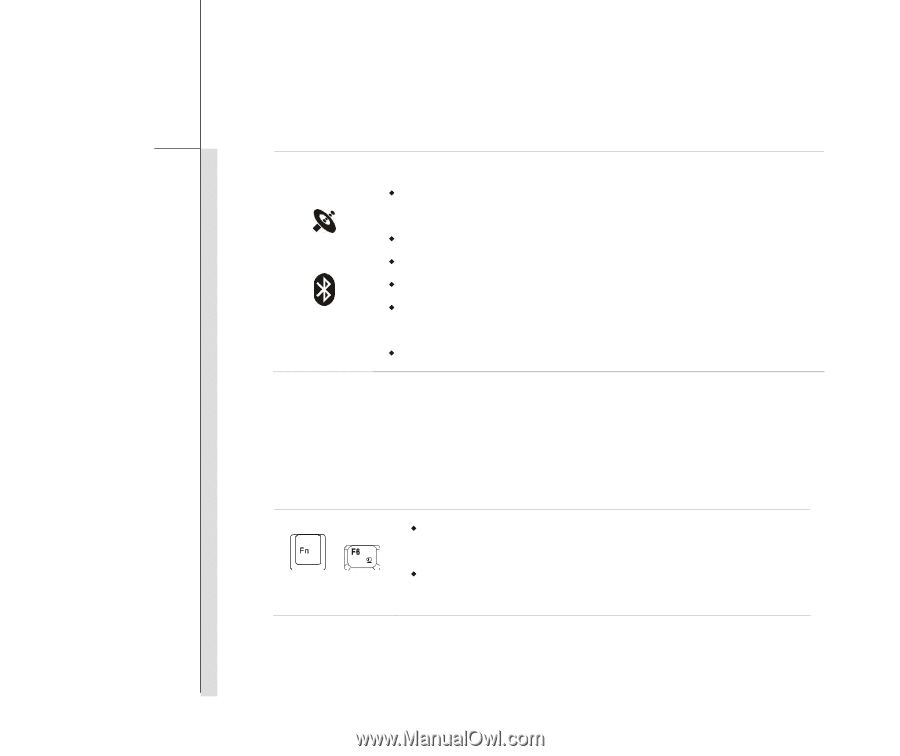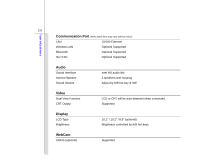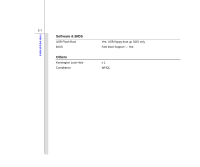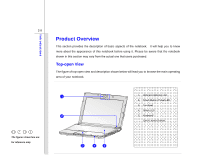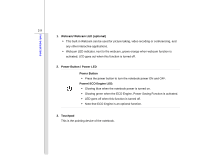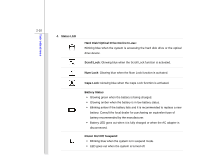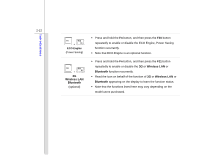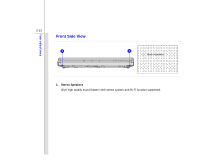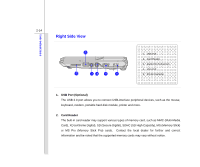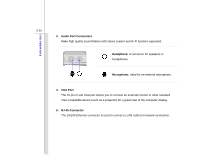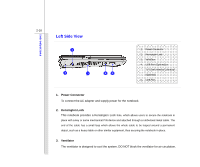MSI U123H User Manual - Page 31
Wireless LAN and Bluetooth optional, Keyboard, Quick Launch [Fn] Buttons
 |
View all MSI U123H manuals
Add to My Manuals
Save this manual to your list of manuals |
Page 31 highlights
2-11 Introductions Wireless LAN Bluetooth Wireless LAN and Bluetooth (optional): Š Wireless LAN LED indicator glows blue when Wireless LAN function is enabled. Š Bluetooth LED indicator glows blue when Bluetooth function is enabled. Š Both LED indicators glow blue when both functions are enabled. Š Both LED indicators go out when both functions are disabled. Š Note: For flight safety consideration, make sure these two LED indicators go out when you are in flight. Š Note that Bluetooth is an optional function. 5. Keyboard The built-in keyboard provides all the functions of a full-sized keyboard. Quick Launch [Fn] Buttons Use the [Fn] buttons on the keyboard to activate the specific applications or tools. With the help of these quick launch buttons, users will be able to do work more efficiently. + Webcam Š Press and hold the Fn button, and then press the F6 button to turn the Webcam function on. Press again to turn it off. Š Read the icon on behalf of the Webcam function appearing on the display to learn the Webcam function status.