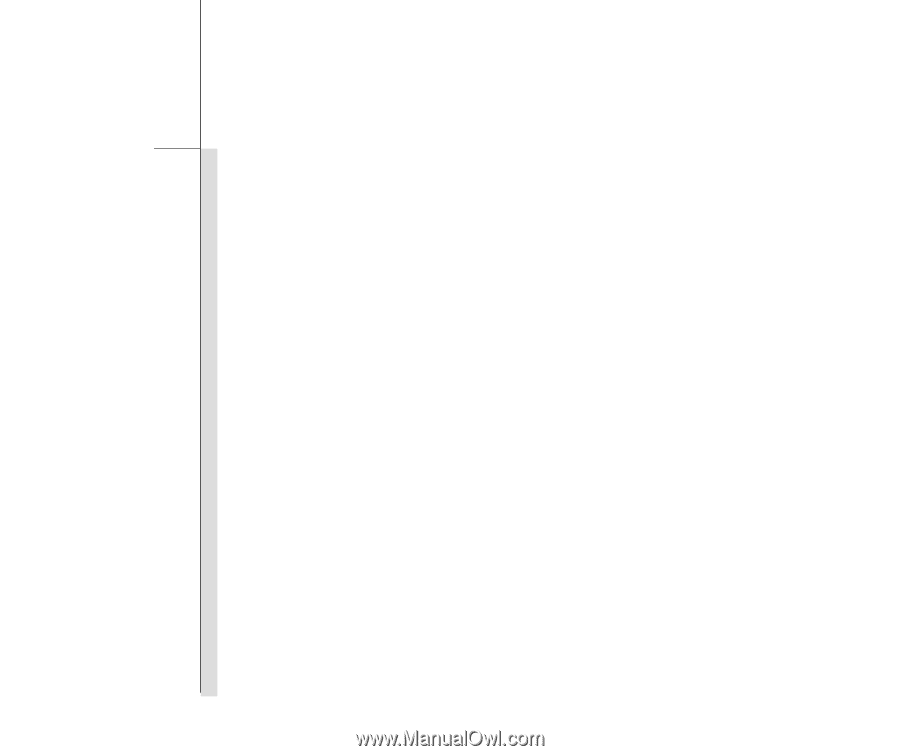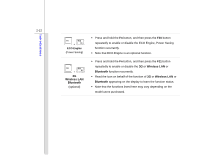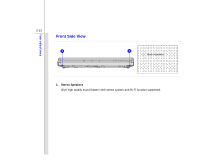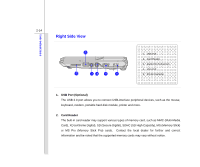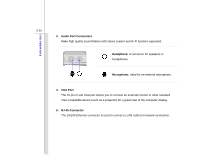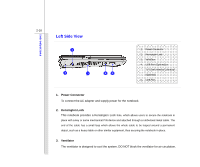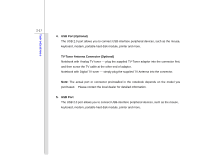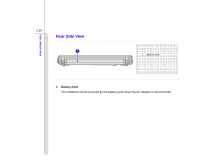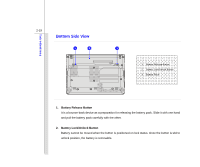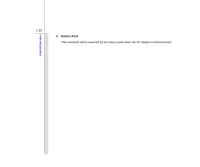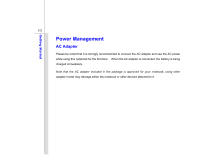MSI U123H User Manual - Page 37
USB Port Optional, TV-Tuner Antenna Connector Optional, USB Port
 |
View all MSI U123H manuals
Add to My Manuals
Save this manual to your list of manuals |
Page 37 highlights
Introductions 2-17 4. USB Port (Optional) The USB 2.0 port allows you to connect USB-interface peripheral devices, such as the mouse, keyboard, modem, portable hard disk module, printer and more. TV-Tuner Antenna Connector (Optional) Notebook with Analog TV tuner - plug the supplied TV-Tuner adaptor into the connector first, and then screw the TV cable at the other end of adaptor. Notebook with Digital TV tuner - simply plug the supplied TV Antenna into the connector. Note: The actual port or connector preinstalled in the notebook depends on the model you purchased. Please contact the local dealer for detailed information. 5. USB Port The USB 2.0 port allows you to connect USB-interface peripheral devices, such as the mouse, keyboard, modem, portable hard disk module, printer and more.