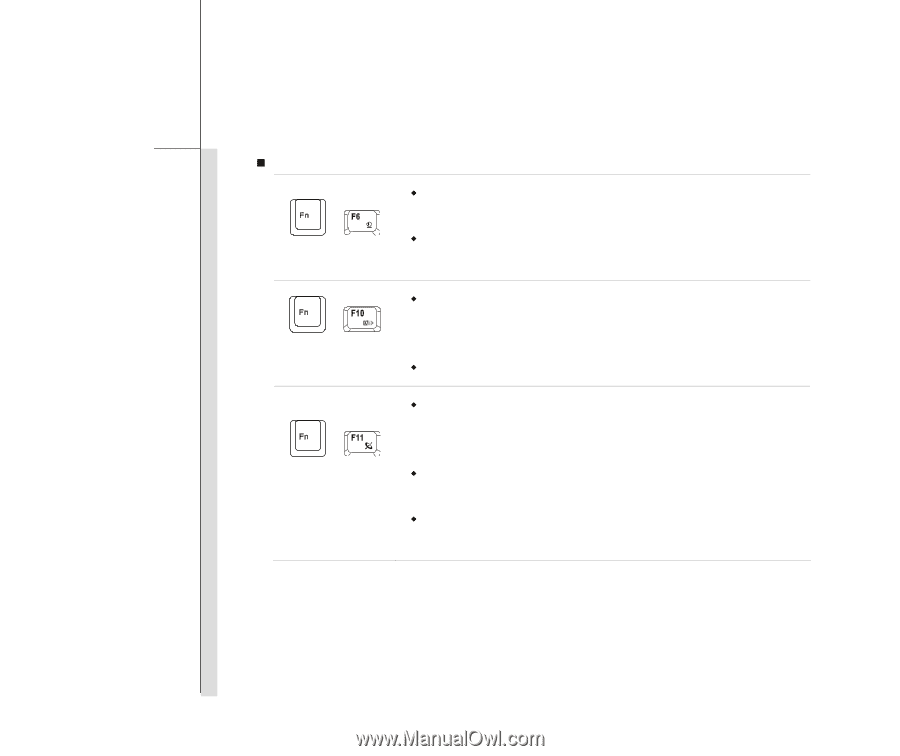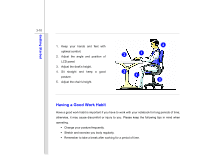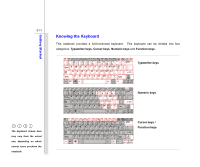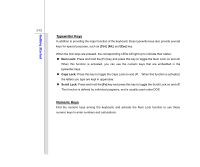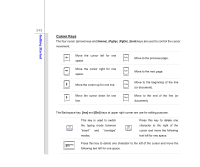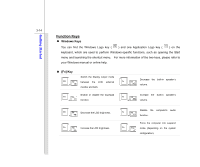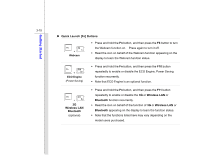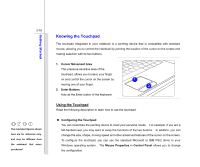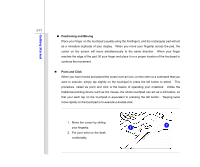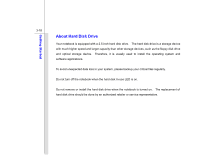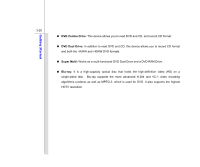MSI U123H User Manual - Page 55
Quick Launch [Fn] Buttons, Wireless LAN, Bluetooth
 |
View all MSI U123H manuals
Add to My Manuals
Save this manual to your list of manuals |
Page 55 highlights
Getting Started 3-15 „ Quick Launch [Fn] Buttons + Webcam Š Press and hold the Fn button, and then press the F6 button to turn the Webcam function on. Press again to turn it off. Š Read the icon on behalf of the Webcam function appearing on the display to learn the Webcam function status. + ECO Engine (Power Saving) Š Press and hold the Fn button, and then press the F10 button repeatedly to enable or disable the ECO Engine, Power Saving function recurrently. Š Note that ECO Engine is an optional function. + 3G Wireless LAN Bluetooth (optional) Š Press and hold the Fn button, and then press the F11 button repeatedly to enable or disable the 3G or Wireless LAN or Bluetooth function recurrently. Š Read the icon on behalf of the function of 3G or Wireless LAN or Bluetooth appearing on the display to learn the function status. Š Note that the functions listed here may vary depending on the model users purchased.