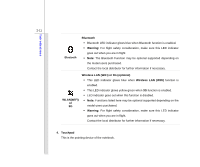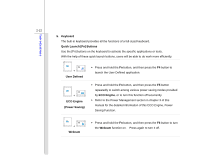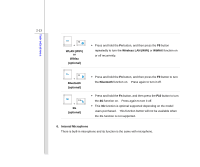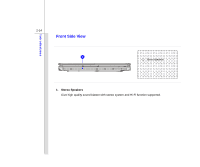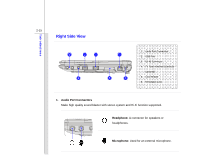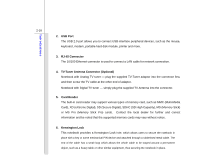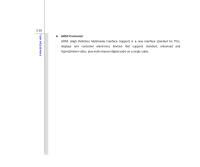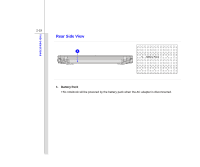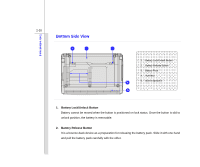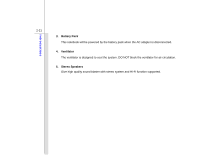MSI U230 User Manual - Page 37
USB Port, RJ-45 Connector, TV-Tuner Antenna Connector Optional, Card Reader, Kensington Lock
 |
View all MSI U230 manuals
Add to My Manuals
Save this manual to your list of manuals |
Page 37 highlights
Introductions 2-16 2. USB Port The USB 2.0 port allows you to connect USB-interface peripheral devices, such as the mouse, keyboard, modem, portable hard disk module, printer and more. 3. RJ-45 Connector The 10/100 Ethernet connector is used to connect a LAN cable for network connection. 4. TV-Tuner Antenna Connector (Optional) Notebook with Analog TV tuner - plug the supplied TV-Tuner adaptor into the connector first, and then screw the TV cable at the other end of adaptor. Notebook with Digital TV tuner - simply plug the supplied TV Antenna into the connector. 5. Card Reader The built-in card reader may support various types of memory card, such as MMC (Multi-Media Card), XD (eXtreme Digital), SD (Secure Digital), SDHC (SD High Capacity), MS (Memory Stick) or MS Pro (Memory Stick Pro) cards. Contact the local dealer for further and correct information and be noted that the supported memory cards may vary without notice. 6. Kensington Lock This notebook provides a Kensington Lock hole, which allows users to secure the notebook in place with a key or some mechanical PIN device and attached through a rubberised metal cable. The end of the cable has a small loop which allows the whole cable to be looped around a permanent object, such as a heavy table or other similar equipment, thus securing the notebook in place.