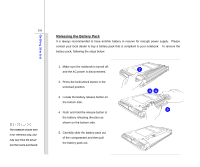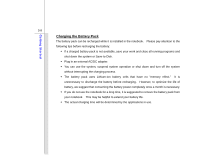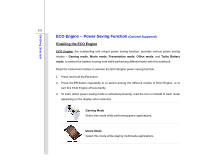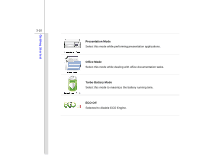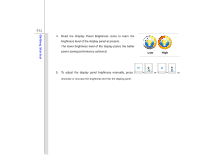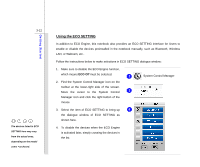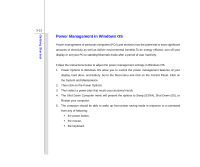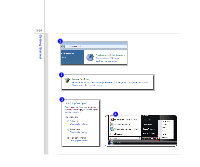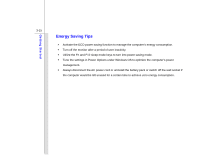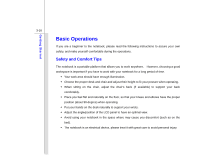MSI U230 User Manual - Page 53
Read the Display Panel Brightness icons to learn
 |
View all MSI U230 manuals
Add to My Manuals
Save this manual to your list of manuals |
Page 53 highlights
Getting Started 3-11 4. Read the Display Panel Brightness icons to learn the brightness level of the display panel at present. The lower brightness level of the display panel, the better power saving performance achieved. Low High 5. To adjust the display panel brightness manually, press + or + to decrease or increase the brightness level for the display panel.

3-11
Getting Started
4. Read the Display Panel Brightness icons to learn the
brightness level of the display panel at present.
The lower brightness level of the display panel, the better
power saving performance achieved.
5. To adjust the display panel brightness manually, press
+
or
+
to
decrease or increase the brightness level for the display panel.
Low
High