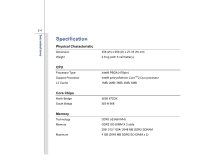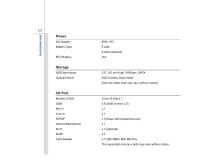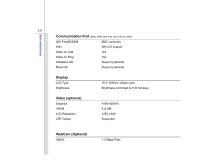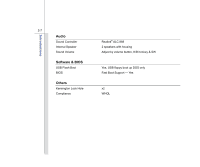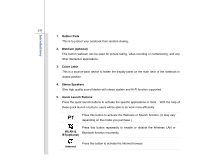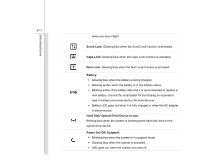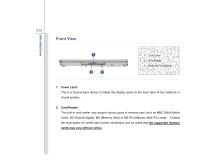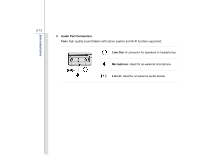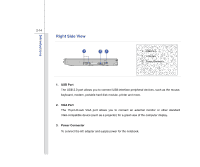MSI VX600 User Manual - Page 30
Rubber Pads, WebCam optional, Cover Latch, Stereo Speakers, Quick Launch Buttons, WLAN &, - specifications
 |
View all MSI VX600 manuals
Add to My Manuals
Save this manual to your list of manuals |
Page 30 highlights
Introductions 2-9 1. Rubber Pads This is to protect your notebook from random closing. 2. WebCam (optional) This built-in webcam can be used for picture taking, video recoding or conferencing, and any other interactive applications. 3. Cover Latch This is a bounce-back device to fasten the display panel on the main deck of the notebook in closed position. 4. Stereo Speakers Give high quality sound blaster with stereo system and Hi-Fi function supported. 5. Quick Launch Buttons Press the quick launch buttons to activate the specific applications or tools. With the help of these quick launch n buttons, users will be able to do work more efficiently. P1 Press this button to activate the Webcam or Search function. (It may vary depending on the model you purchase.) Press this button repeatedly to enable or disable the Wireless LAN or WLAN & Bluetooth function recurrently. BT(optional) Internet Press this button to activate the Internet browser.