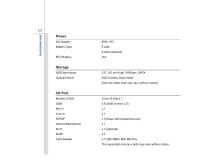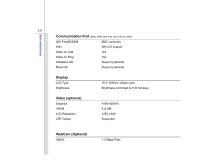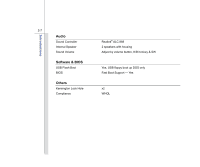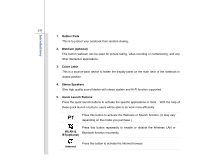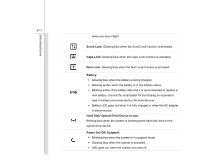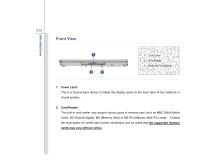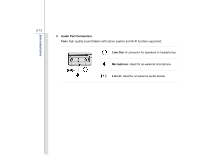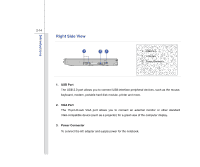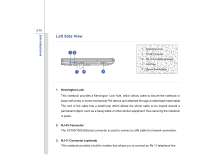MSI VX600 User Manual - Page 31
E-mail, Power Button / Power LED, Power Button, Power LED, Keyboard, Touchpad, Status LED, Wireless
 |
View all MSI VX600 manuals
Add to My Manuals
Save this manual to your list of manuals |
Page 31 highlights
Introductions 2-10 E-mail Press this button to launch the E-mail application. 6. Power Button / Power LED Power Button:Press the power button to turn the notebook power ON and OFF. Power LED: Glowing blue when the notebook power is turned on. 7. Keyboard The built-in keyboard provides all the functions of a standard keyboard. 8. Touchpad This is a pointing device of the notebook. 9. Status LED Wireless LAN and Bluetooth (optional): Š Glowing green when wireless LAN function is enabled. Š Glowing blue when Bluetooth function is enabled. Š Glowing green and blue at the same time when Wireless LAN and Bluetooth function are both enabled. Š LED goes out when all functions are disabled. Š Note: For flight safety consideration, make sure this LED goes out