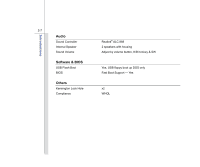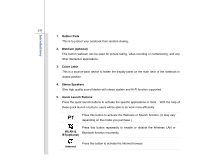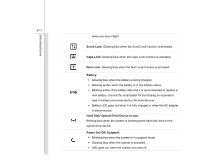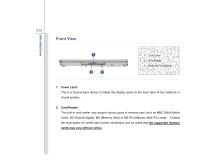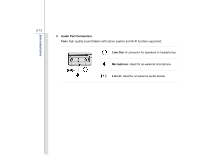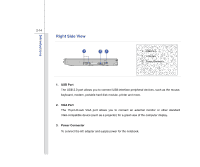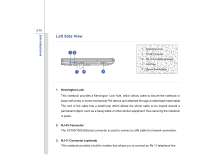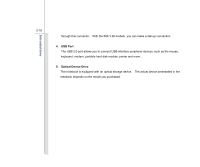MSI VX600 User Manual - Page 33
Front View
 |
View all MSI VX600 manuals
Add to My Manuals
Save this manual to your list of manuals |
Page 33 highlights
Introductions 2-12 Front View 1 2 3 1. Cover Latch 2. Card Reader 3. Audio Port Connectors 1. Cover Latch This is a bounce-back device to fasten the display panel on the main deck of the notebook in closed position. 2. Card Reader The built-in card reader may support various types of memory card, such as MMC (Multi-Media Card), SD (Secure Digital), MS (Memory Stick) or MS Pro (Memory Stick Pro) cards. Contact the local dealer for further and correct information and be noted that the supported memory cards may vary without notice.

2-12
Introductions
Front View
1. Cover Latch
This is a bounce-back device to fasten the display panel on the main deck of the notebook in
closed position.
2. Card Reader
The built-in card reader may support various types of memory card, such as MMC (Multi-Media
Card), SD (Secure Digital), MS (Memory Stick) or MS Pro (Memory Stick Pro) cards.
Contact
the local dealer for further and correct information and be noted that
the supported memory
cards may vary without notice.
1.
Cover Latch
2.
Card Reader
3.
Audio Port Connectors
1
2
3