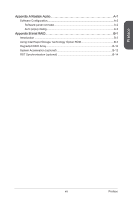Preface
xi
Preface
▍
CONTENTS
Chapter 1 Getting Started
............................................................................
1-1
Packing Contents
.................................................................................................
1-2
Assembly Precautions
..........................................................................................
1-3
Motherboard Specifications
..................................................................................
1-4
Block Diagram
......................................................................................................
1-7
Connectors Quick Guide
......................................................................................
1-8
Back Panel Quick Guide
....................................................................................
1-10
CPU (Central Processing Unit)
..........................................................................
1-12
Introduction to the LGA2011-3 CPU
............................................................
1-12
CPU & Heatsink Installation
.........................................................................
1-13
Memory
..............................................................................................................
1-16
Up to Quad-Channel mode
..........................................................................
1-16
Defined Channel list
.....................................................................................
1-16
Suggestions for Multi-Channel mode population rule
..................................
1-17
Dual-Channel mode
.....................................................................................
1-17
Triple-Channel mode
...................................................................................
1-17
Quad-Channel mode
...................................................................................
1-17
Quad-Channel mode
...................................................................................
1-18
Mounting Screw Holes
.......................................................................................
1-19
Power Supply
.....................................................................................................
1-20
JPWR1~2: ATX Power Connectors
.............................................................
1-20
Expansion Slots
.................................................................................................
1-21
PCI_E1~6: PCIe Expansion Slots
................................................................
1-21
PCIe Bandwidth Table
................................................................................
1-21
Video/ Graphics Cards
......................................................................................
1-22
Single Video Card Installation
......................................................................
1-22
Internal Connectors
............................................................................................
1-23
SATA1~10: SATA Connectors
....................................................................
1-23
SATA_EX1: SATA Express Connector
.......................................................
1-24
M2_1: M.2 Port
............................................................................................
1-24
CPUFAN1~2,SYSFAN1~3: Fan Power Connectors
....................................
1-25
JFP1, JFP2: System Panel Connectors
......................................................
1-26
JUSB1~2: USB 3.0 Expansion Connectors
.................................................
1-27
JUSB3~4: USB 2.0 Expansion Connectors
.................................................
1-28
JCI1: Chassis Intrusion Connector
..............................................................
1-28
JAUD1: Front Panel Audio Connector
.........................................................
1-29
JTPM1: TPM Module Connector
................................................................
1-29
Button
.................................................................................................................
1-30
OC1: OC Genie Button
...............................................................................
1-30