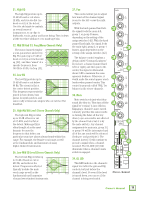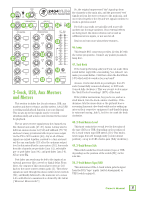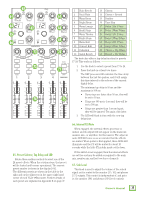Mackie 3204-VLZ4 Owners Manual - Page 24
Front Panel - Stereo Effects Processors, Headphones, Talkback, Main and Groups Mix, 61. FX1 and FX2 - 32 channel 4 bus mixer
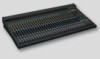 |
View all Mackie 3204-VLZ4 manuals
Add to My Manuals
Save this manual to your list of manuals |
Page 24 highlights
U 1 2 SOLO MODE 6 5 FX1 SOLO SOLO SOLO PFL +15 +15 U F6X31 AFL FX 2 +15 FX AUX 5/6 QU -15 +15 U 6 61 FX2 U SIG/OL +15 FX MASTER 64HI 12k TAP DELAY 65HI MID 2.5k U +15 TO AUX 1 U 62 +15 TO AUX 2 U U U SIG/OL +15 FX MASTER +15 TO AUX 1 U TAP DELAY +15 TO AUX 2 U U 67 +15 SOLO U 68 +15 MONITOR U -15 +15 U MUTE 66 LOW MID 400Hz -15 +15 U LOW 80Hz MUTE +15 TO LR SUBGROUPS 72 +15 TO LR 69 +15 PHONES TALKBACK U 70 -15 +15 AL L R 23/24 MUTE ALT 3-4 OFF MAX OFF MAX COMP COMP STEREO OFF MAX OFF MAX COMP COMP STEREO +15 LEVEL SOLO SOLO SOLO SOLO PUSH TO TALK LEFT 73 LEFT LEFT LEFT 71 AUX 1-4 RIGHT 1 RIGHT 2 RIGHT RIGHT MAIN 3 4 MAIN MIX B OL dB dB 10 10 dB dB dB 10 10 10 -20 5 U SOLO 5 10 1-2 0 20 0 3-4 30 0 40 0 50 0 L R 60 5 5 U U 5 5 10 74 10 20 20 30 30 40 40 50 50 60 60 5 5 U U 5 5 10 75 10 20 20 30 30 40 40 50 50 60 60 OO OO OO OO OO Stereo Effects Processors, Headphones, Talkback, Main and Groups Mix* There are two identical Running-Man 32-bit internal effects processors. They are mono-in, stereo-out effects processors, with 24 presets each. Signals to these effects processors come from adjusting the FX1 and/or FX2 aux send [29] on each channel and the FX masters [61]. The stereo output from each processor may be added to the main mix using the 'FX to main' knob [62]. The stereo output from each processor may also be added to aux 1 and/or aux 2 by adjusting the 'FX to aux' control [62]. Or the FX returns may be routed to the stereo input channels[23/24 on the 2404 VLZ4, 31/32 on the 3204 VLZ4], using the the FX1 and/or FX2 switches [44]. This allows for way more flexibility. For example, you can EQ the FX and send them to any aux, group, or main. Just remember to turn the 'to aux 1', 'to aux 2' and 'to main' knobs [62] fully counter-clockwise to avoid double-bussing. The talkback feature allows the engineer to communicate with the talent either through the phones output [17] or the aux 1-4 send outputs [13] using an external talkback microphone. This saves a lot of shouting over the audience's heads as you set up the talented one's stage monitors to their peculiarly-picky satisfaction. 61. FX1 and FX2 Send Master These knobs control the level of the signals going into each internal effects processor. Adjust them carefully, keeping an eye on the adjacent sig/ol LED [63] to prevent overloading the effects processor. 62. FX1 and FX2 to Aux 1/Aux 2/Main These knobs route the effects output to aux 1, aux 2 and mains independently. Use aux 1 and aux 2 to provide effects to monitors. Slowly add effects to the monitors by turning the 'to aux 1' and 'to aux 2' knobs clockwise. Use the aux master to monitor the amount sent. The FX output to the mains will be heard directly from the PA. 63. SIG/OL LED These dual-LEDs illuminate green when the signal level going into each effects processor is within a good operating range (sig). They illuminate red if the effects processor is overloaded with too strong of a signal (ol). Turn down the send master levels [61] and check the channel sends if these light red regularly. The signals going into the processors are affected by the channels' aux 5/6 sends [29], the channel gain [23], EQ [31-36], and channel faders [43], as well as the FX Send Master [61]. 64. Preset Display These displays show the number of the currently selected effects preset, as shown in the list of presets silkscreened above. Rotate the preset selector knob right or left to change a preset. A new preset will be loaded approximately 1/4 of a second after you stop turning the knob, and it will be stored into the FX memory after about one second. When the VLZ4 4•Bus mixer is turned on, the FX section will load up the last-used preset. 24 VLZ4 4•Bus * Affectionately referred to as "the meat 'n potatoes".