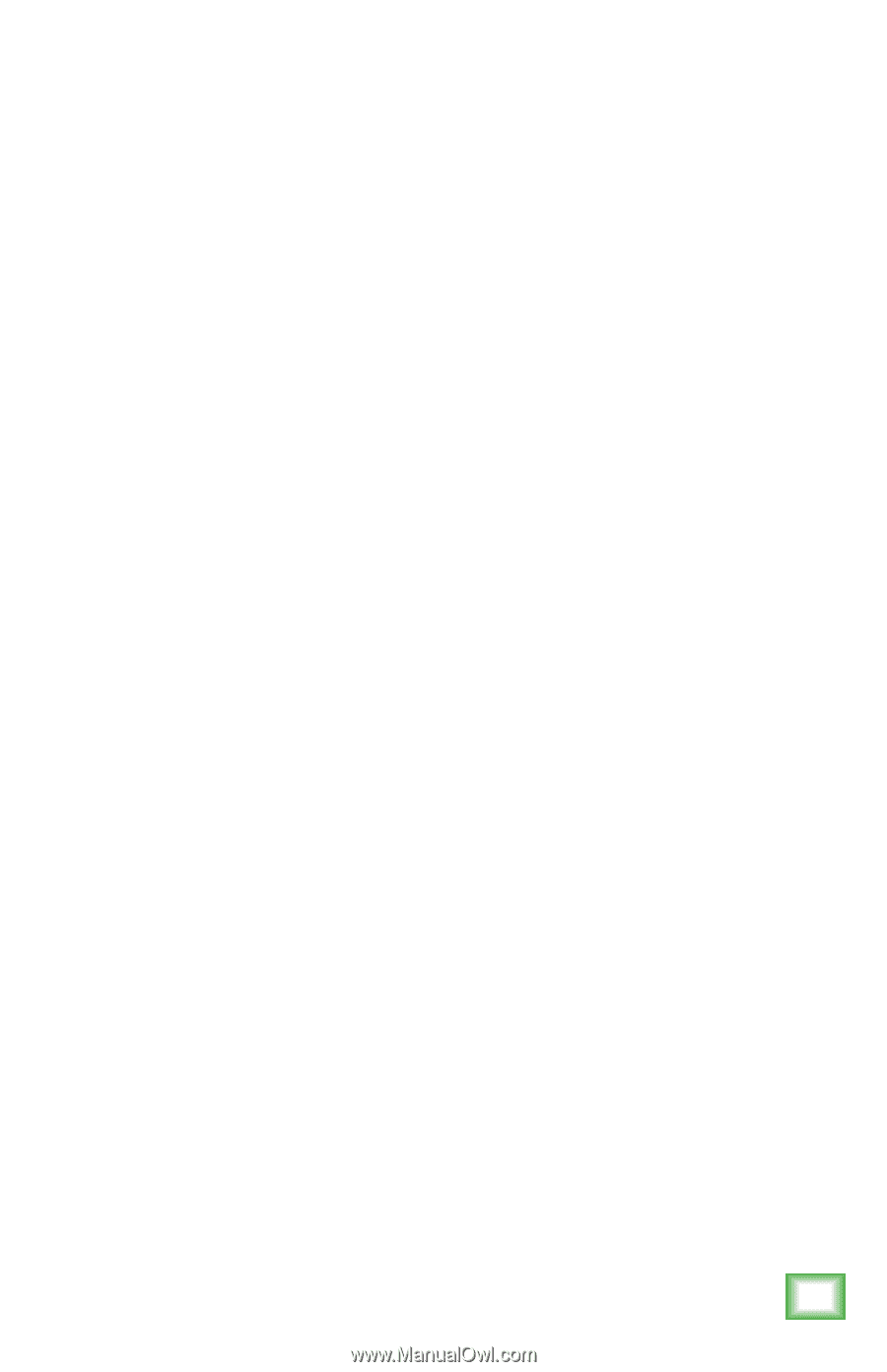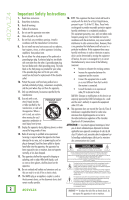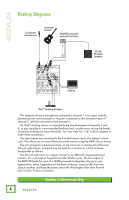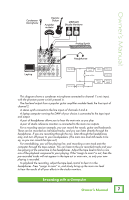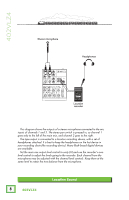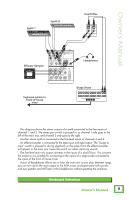Mackie 402-VLZ4 Owners Manual - Page 5
Getting Started - 4 channel mixer
 |
View all Mackie 402-VLZ4 manuals
Add to My Manuals
Save this manual to your list of manuals |
Page 5 highlights
Owner's Manual Getting Started The following steps will help you set up the 402VLZ4 mixer quickly. 1. Make all initial connections with the power switches OFF on all equipment. Make sure the gain knobs and main mix knob are fully down [counterclockwise]. 2. Set the level knobs and EQ knobs at the center [unity]. 3. Connect the signal source to the input of channel 1. 4. Connect the main outputs of the 402VLZ4 to the inputs of powered speakers [or to the inputs of an amplifier which should be connected to passive speakers]. 5. Push the 3-pin female side of the power adaptor securely into the connector on the rear of the 402VLZ4. Plug the other end into an AC outlet properly configured with the correct voltage as indicated on the AC adaptor. 6. Light some incense, man... 7. Turn the mixer on. 8. Turn the speakers on. 9. Start the signal source and raise the main mix knob up until audio may be heard through the speakers. 10. Adjust the gain control so that the OL LED does not come on very often, if at all, even during the loudest parts of your program. 11. If you'd like to apply some EQ, do so now and repeat step 9. 12. Repeat for channel 2, if required. Things to Remember • Never listen to loud music for prolonged periods. Please see the Safety Instructions on page 3 for information on hearing protection. • As a general guide, the 402VLZ4 should be turned on first, then the speakers. As such, the mixer should also be turned off last. This will reduce the possibility of any turn-on or turn-off thumps and other noises generated by any upstream equipment from coming out of the speakers. • Save the shipping boxes and packing materials! You may need them someday. Besides, the cats will love playing in them and jumping out at you unexpectedly. Remember to pretend that you are surprised! • Save your sales receipt in a safe place. Owner's Manual 5