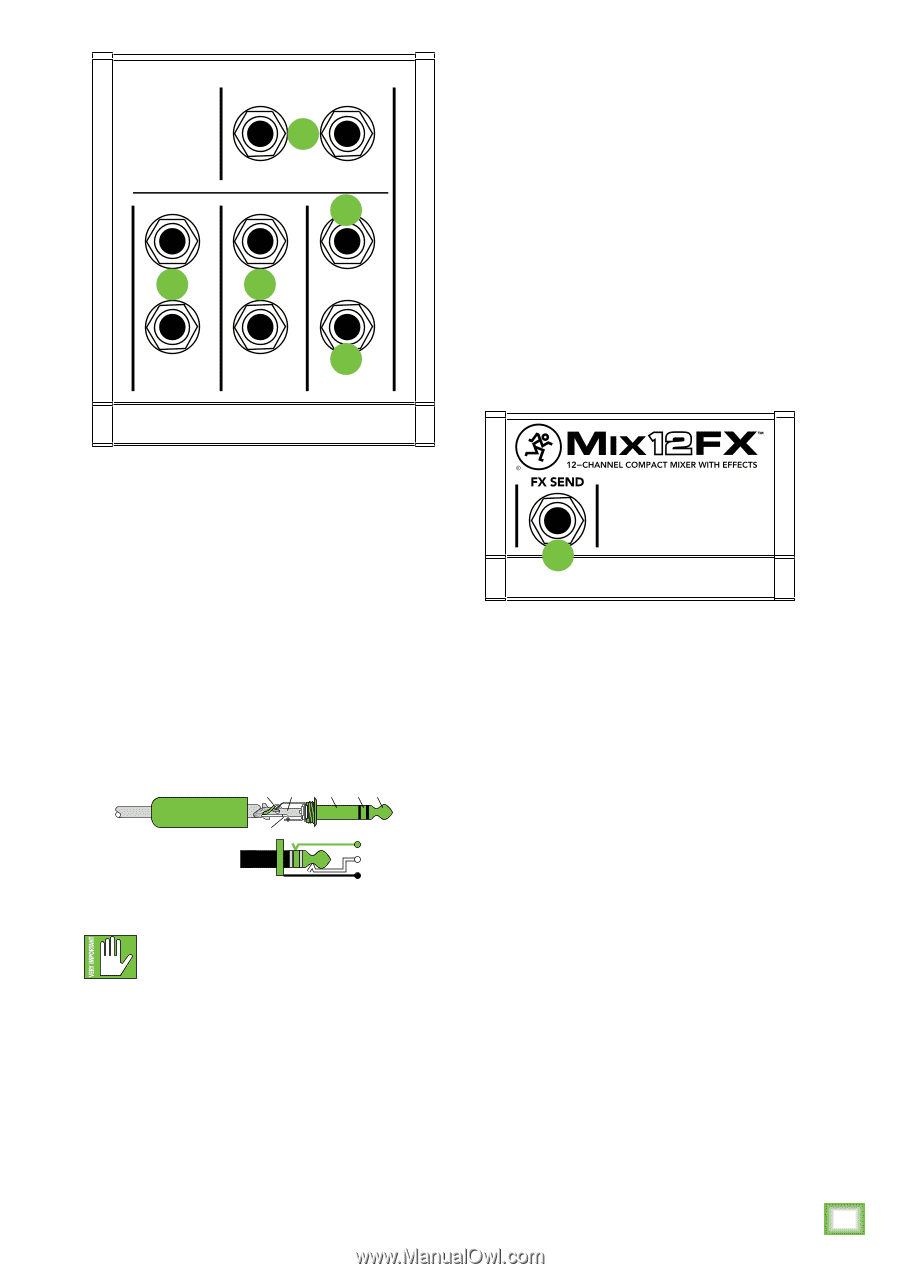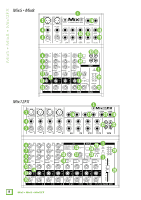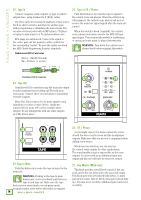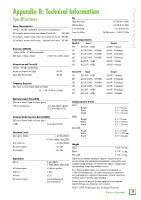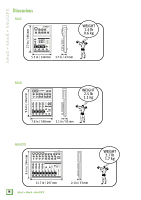Mackie Mix8 Owners Manual - Page 13
Phones Out, 19. Aux Send [Mix8 only], 21. FX Send [Mix12FX only], Unbalanced 1/4 TRS Connector - mix 8 case
 |
View all Mackie Mix8 manuals
Add to My Manuals
Save this manual to your list of manuals |
Page 13 highlights
Owner's Manual L R 16 MAIN OUT L L 18 20 17 BAL / UNBAL BAL / UNBAL R R PHONES AUX RETURN CR OUT 19 AUX SEND The aux send knobs tap a portion of each channel's signal to provide an output here, allowing you to set up a nice stage monitor mix, or to set up an external effect from different channels. Aux sends are post-fader. This way, when changes are made, the "wet" signal moves up and down along with the "dry" signal, maintaining a balance between them. 20. Aux Return [Mix8 only] This is where you connect the outputs of your parallel effects devices. They can also be used as an extra pair of stereo line inputs (i.e. channel 7/8, hence the name "Mix8") if you have a lot of synths, for example. The circuits will handle stereo or mono, balanced or unbalanced signals. They can be used with just about any pro or semipro e ffects d evice on the market. 18. Phones Out This stereo jack will drive any standard headphone to very loud levels. "iPod"-type and computer headphones may also be used here, with a 1/4" male to 1/8" female stereo adapter. 21 The level is adjusted with the CR / phones knob. If you're wiring your own cable for the phones output, follow standard AES (Audio Engineering Society) conventions: Unbalanced 1/4" TRS Connector Sleeve - Shield (Ground) Tip - Left Channel Ring - Right Channel 21. FX Send [Mix12FX only] This 1/4" TRS line-level output may be used to feed an external effects processor (FX), such as a nice sound effect or delay unit. The output from this jack is an exact copy of what goes into the internal FX processor, being the careful mix of all channels whose FX control is turned to more than minimum. RING SLEEVE SLEEVE RINGTIP TIP Unbalanced 1/4" TRS Connector RING TIP SLEEVE (The processed output of the internal FX does not come out of this output, but is added internally to the main mix.) The overall output level may be adjusted with the FX to main knob. (This knob also affects the level going into the internal FX.) WARNING: The headphone amp is loud, and can cause permanent ear damage. Even intermediate levels may be painfully loud with some earphones. BE CAREFUL! Always turn the CR / phones knob all the way down before connecting headphones. Keep it down until you've put the phones on. Then turn it up slowly. Why? "Engineers who fry their ears find themselves with short careers." 19. Aux Send [Mix8 only] This is a TRS 1⁄4" balanced/unbalanced output, commonly used to feed stage monitors or an external effects processor. The output is "post-fader," - or in this case, "postknob" - so any changes to the channel level knobs will also affect the level going to the external processor. The processed output from the effects processor is usually returned to a spare channel where you may carefully mix the original unprocessed channel (dry) and the processed channel (wet). Altering the original channel level knob increases both the wet and dry signals and keeps them at the same delicate ratio. (For example, the reverb remains at the same level relative to the signal source.) Owner's Manual 13