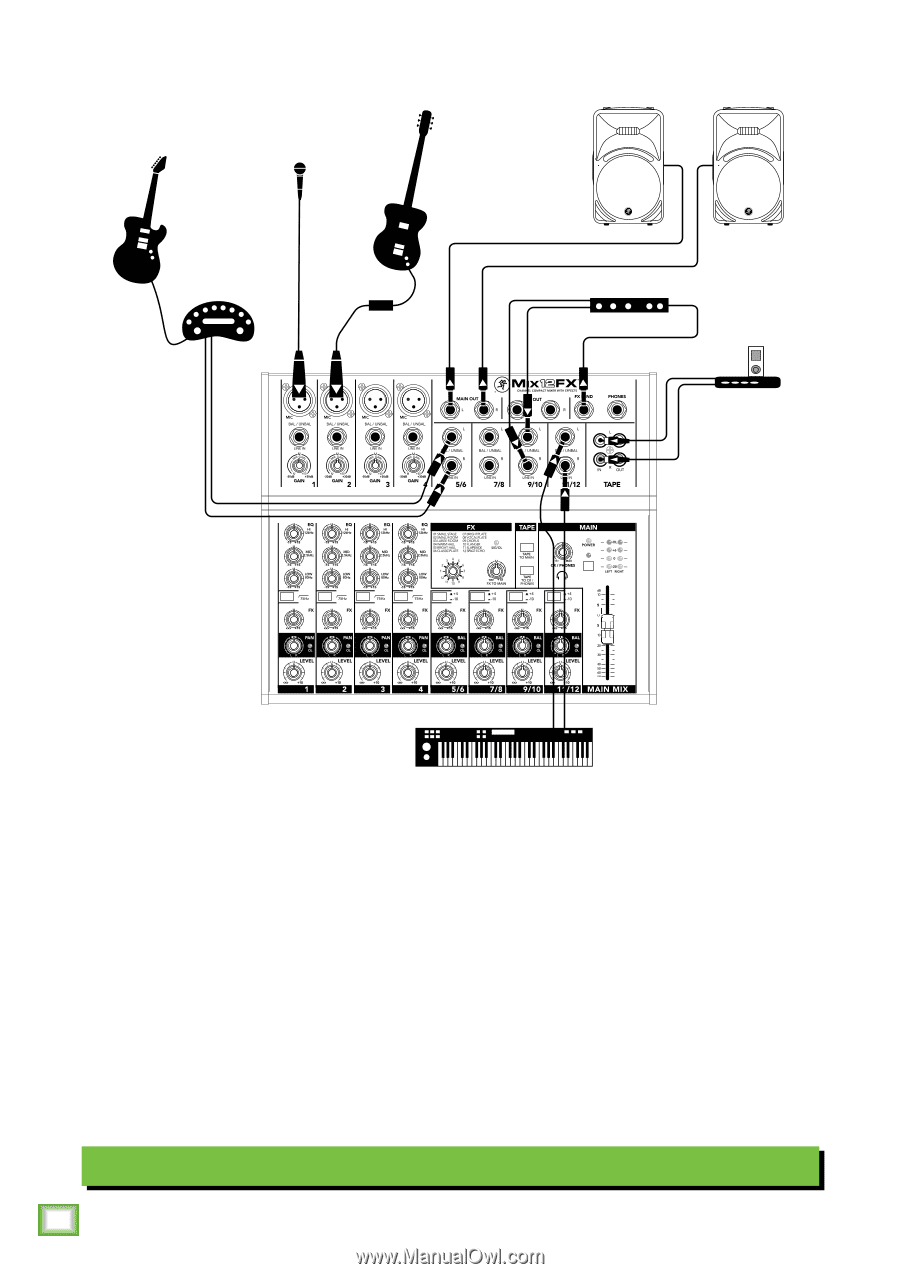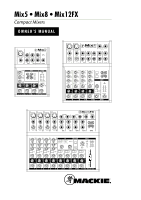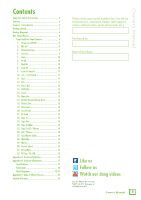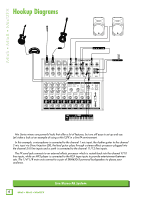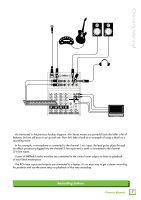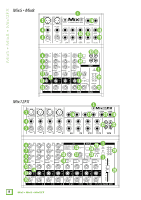Mackie Mix8 Owners Manual - Page 6
Hookup Diagrams - mix 8 fx
 |
View all Mackie Mix8 manuals
Add to My Manuals
Save this manual to your list of manuals |
Page 6 highlights
Mix5 • Mix8 • Mix12FX Hookup Diagrams 48V Mix Series mixers are powerful tools that offer a lot of features, but are still easy to set up and use. Let's take a look at an example of using a Mix12FX in a live PA environment. In this example, a microphone is connected to the channel 1 mic input, the rhythm guitar to the channel 2 mic input via Direct Injection (DI), the lead guitar plays through a stereo effects processor plugged into the channel 5/6 line inputs and a synth is connected to the channel 11/12 line inputs. The FX send jack connects to an external effects processor which is routed back into the channel 9/10 line inputs, while an MP3 player is connected to the RCA tape inputs to provide entertainment between sets. The 1/4" L/R main outs connect to a pair of SRM450v3 powered loudspeakers to please your audience. 6 Mix5 • Mix8 • Mix12FX Live Stereo PA System