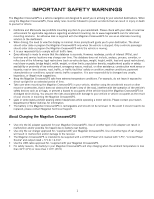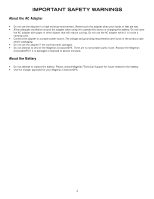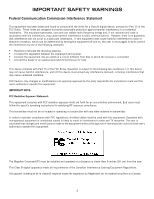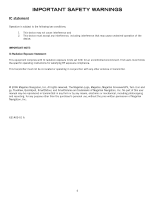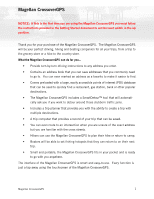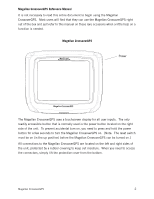Deleting a multiple destination trip
............................................................................
21
Renaming a multiple destination trip
.........................................................................
21
Magellan CrossoverGPS Enhanced POIs
.................................................
22
Overview
................................................................................................................
22
Accessing the Enhanced POI Menu
............................................................................
22
Loading an Enhanced POI file
....................................................................................
22
Displaying/Selecting Categories
................................................................................
22
Setting Alarms
.......................................................................................................
22
Setting Alert Parameters
.........................................................................................
22
Creating a Route Using Enhanced POIs
......................................................................
23
Saving a POI to your Address Book from Enchanced POIs
............................................
23
Marine Navigation
..............................................................................
24
Loading MapSend BlueNav Charts
.............................................................................
24
Changing Regions
....................................................................................................
24
Special Terminology
.................................................................................................
25
Waypoints
........................................................................................................
25
Track
................................................................................................................
25
Backtrack
.........................................................................................................
25
Goto
.................................................................................................................
25
Trip
..................................................................................................................
25
Map Screen Overview
..............................................................................................
26
Creating a Waypoint from the Map Screen
................................................................
27
Creating a Waypoint from the Compass Screen
.........................................................
27
Creating a Waypoint from the Marine Navigation Menu
...............................................
27
Setting your Port
....................................................................................................
28
Going to your Port
...................................................................................................
28
Creating a Goto Route from the Map Screen
..............................................................
28
Creating a Goto Route from the Marine Navigation Menu
............................................
29
Creating a Trip
.......................................................................................................
29
Activating a Trip
......................................................................................................
30
Track Tools
.............................................................................................................
30
Bow View
...............................................................................................................
31
Accessing the Bow View
......................................................................................
31
Outdoor Navigation
.............................................................................
32
Loading MapSend Topo Charts 3
.................................................................................
2
Changing Regions
....................................................................................................
32
Special Terminology
.................................................................................................
33
Waypoints
........................................................................................................
33
Track
................................................................................................................
33
Backtrack
.........................................................................................................
33
Goto
.................................................................................................................
33
Trip
..................................................................................................................
33
Map Screen Overview
..............................................................................................
34