Magellan Maestro 4350 Manual - English - Page 77
cture Viewer
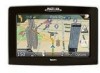 |
UPC - 763357120851
View all Magellan Maestro 4350 manuals
Add to My Manuals
Save this manual to your list of manuals |
Page 77 highlights
6. The Video Player returns with the details of the video file. Tap Play 7. During playback, you have the following options: to start. • Tap Pause to pause the playback. Tap Play to resume. • Tap the timeline at any point and the playback jumps to that position. • Grab and move the position marker to the desired playback position. • Tap Rewind or Fast Forward as an alternative to the above. • Tap Volume to adjust the volume or to mute the Magellan Maestro. 8. When finished, tap Back Picture Viewer 1. From the Main Menu, tap to exit the Video Player. , and then tap Pictures. 2. Tap one storage location and tap the folders to reach the picture files. 3. (optional) Tap Settings to modify image quality and slideshow settings. 4. You have the following options to view the pictures from the selected folder: • Tap any of the pictures files, and the picture is displayed. Tap Back folder view. to return to the • Tap Slideshow to view the pictures in the selected folder one by one with a timed delay. Tap the screen to return to the folder view. 5. When finished, tap Back repeatedly to exit the Picture Viewer. 68










