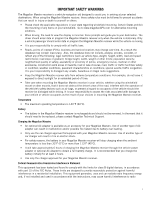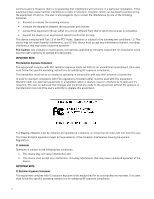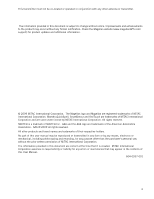960 Overland Court, San Dimas, CA
91773
Clearing the list of Previous Destinations
...................................................................................................
18
Address Book
......................................................................................................................................................
18
Accessing an Address in Your Address Book
...............................................................................................
18
Routing to an Address in Your Address Book
...............................................................................................
18
Creating a New Entry in Your Address Book by Entering an Address
...........................................................
18
Creating a New Entry in Your Address Book from a POI
...............................................................................
18
OneTouch Menu
.....................................................................................................................
20
Saving an Address to a OneTouch Icon
........................................................................................................
20
Changing the Address or Search of a OneTouch Icon
..................................................................................
20
Saving a POI Search Criteria to a OneTouch Icon
........................................................................................
20
Points of Interest (POI)
...........................................................................................................
21
Creating a Route to a POI by Category
.........................................................................................................
21
Creating a Route to a Special POI (AAA TourBook)
.......................................................................................
21
Creating a Route to a POI by Name
.............................................................................................................
21
Creating a Route to a Highway Exit POI
.......................................................................................................
22
Home Address
........................................................................................................................
23
Saving the Home Address
............................................................................................................................
23
Changing the Home Address
.......................................................................................................................
23
Creating a Route to the Home Address
........................................................................................................
23
Traveling on a Route
..............................................................................................................
24
Map Screen
.........................................................................................................................................................
24
Maneuver List
..............................................................................................................................................
24
Types of Routes
...........................................................................................................................................
24
Routing Method
...........................................................................................................................................
24
To permanently change the routing method
................................................................................................
24
Special Routing Functions
..................................................................................................................................
24
Cancelling a Route
......................................................................................................................................
24
Detouring off a Route
..................................................................................................................................
25
SmartDetour™ on Freeways
.......................................................................................................................
25
Multi Destination Routes
.........................................................................................................
26
Creating Additional Destinations with Go To
...............................................................................................
26
Editing the Destination List
.........................................................................................................................
26
Saving a Multi Destination Route to Your Address Book
..............................................................................
27
Voice Recognition
..................................................................................................................
28
Enabling Voice Recognition
................................................................................................................................
28
Accessing Voice Recognition
..............................................................................................................................
28
Bluetooth
...............................................................................................................................
31
Pairing your Bluetooth-ready Phone for the First Time
........................................................................................
31
Bluetooth Settings
..............................................................................................................................................
31
Accessing the Bluetooth Settings
................................................................................................................
31
Enabling/Disabling Bluetooth
.....................................................................................................................
31
Enabling/Disabling Auto Connect
................................................................................................................
31