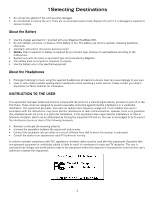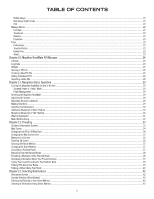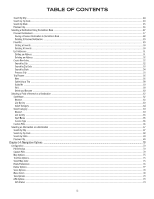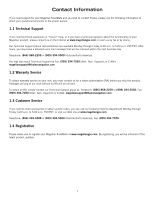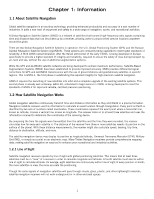TABLE OF CONTENTS
ii
Rotate Image
...............................................................................................................................................................................................................
22
Next Image (right arrow)
..............................................................................................................................................................................................
22
ESC
..............................................................................................................................................................................................................................
22
Manage Photos
.................................................................................................................................................................................................................
22
List View
.......................................................................................................................................................................................................................
22
Thumbnail
....................................................................................................................................................................................................................
22
Rename
........................................................................................................................................................................................................................
22
Properties
.....................................................................................................................................................................................................................
23
Tools
.................................................................................................................................................................................................................................
23
Preferences
...................................................................................................................................................................................................................
23
Transfer Photos
.............................................................................................................................................................................................................
23
Delete Files
...................................................................................................................................................................................................................
23
About
............................................................................................................................................................................................................................
23
Chapter 10: Magellan RoadMate POI Manager
.............................................................................................................................
24
Latitude
............................................................................................................................................................................................................................
24
Longitude
..........................................................................................................................................................................................................................
24
Altitude
.............................................................................................................................................................................................................................
25
Opening a POI File
............................................................................................................................................................................................................
26
Creating a New POI FIle
....................................................................................................................................................................................................
26
Adding Individual POI’s
....................................................................................................................................................................................................
26
Importing a Data FIle
........................................................................................................................................................................................................
28
Chapter 11: Navigation Basic Operation
......................................................................................................................................
29
Turning the Magellan RoadMate On Out of the Box
...........................................................................................................................................................
29
Suspend Power or “Sleep” Mode
...................................................................................................................................................................................
29
Power Management
......................................................................................................................................................................................................
29
Resetting the Magellan RoadMate
....................................................................................................................................................................................
29
Adjusting the Volume
........................................................................................................................................................................................................
29
Repeating the Last Command
..........................................................................................................................................................................................
29
Making Selections
.............................................................................................................................................................................................................
29
Inputting Text Characters
.................................................................................................................................................................................................
30
Additional Characters (“More” Button)
.............................................................................................................................................................................
30
Numerical Characters (“123” Button)
..............................................................................................................................................................................
30
What Is QuickSpell?
..........................................................................................................................................................................................................
31
Multi-Word Indexing
..........................................................................................................................................................................................................
32
Chapter 12: Traveling
...................................................................................................................................................................
33
Guidance Information Screens
..........................................................................................................................................................................................
33
Map Screen
.......................................................................................................................................................................................................................
34
Changing from 2D to 3D Map View
...................................................................................................................................................................................
34
Changing the Map Zoom Levels
........................................................................................................................................................................................
35
Maneuver List Screen
........................................................................................................................................................................................................
35
TrueView 3D Screen
..........................................................................................................................................................................................................
36
Choosing the Route Method
..............................................................................................................................................................................................
37
Changing the Route Method
.............................................................................................................................................................................................
37
Cancelling a Planned Route
..............................................................................................................................................................................................
37
Detouring from the Planned Route
....................................................................................................................................................................................
38
Excluding a Maneuver in the Planned Route
.....................................................................................................................................................................
38
Displaying Information About Your Present Location
........................................................................................................................................................
39
Saving Your Current Location to Your Address Book
.........................................................................................................................................................
39
Finding POIs Along Your Route
..........................................................................................................................................................................................
39
Finding a Detour Along Your Route
...................................................................................................................................................................................
40
Chapter 13: Selecting Destinations
..............................................................................................................................................
42
Destination Screen
............................................................................................................................................................................................................
42
Country Selection (Globe Button)
......................................................................................................................................................................................
42
Entering and Routing to Your Home Address
....................................................................................................................................................................
42
Selecting a Destination Using Select Address
...................................................................................................................................................................
43