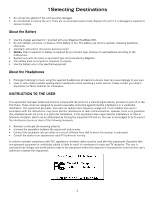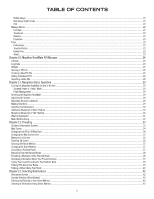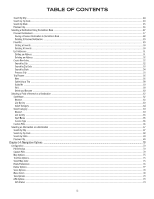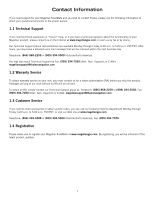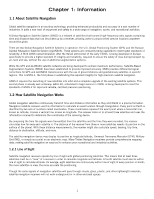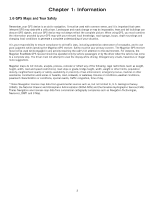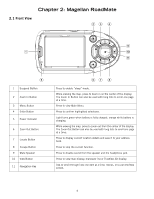TABLE OF CONTENTS
iv
Set GPS Position
.........................................................................................................................................................................................................
79
Simulator Mode
.............................................................................................................................................................................................................
80
Map Regions
.................................................................................................................................................................................................................
80
Automatic Volume
.........................................................................................................................................................................................................
82
Backup and Restore
......................................................................................................................................................................................................
82
Backup
.......................................................................................................................................................................................................................
82
Restore
.......................................................................................................................................................................................................................
83
Map Information
...........................................................................................................................................................................................................
83
Trip Computer
...................................................................................................................................................................................................................
83
Current Trip
..................................................................................................................................................................................................................
84
Stopping or Starting the Trip Computer
......................................................................................................................................................................
84
Saving the Current Trip Report
...................................................................................................................................................................................
85
Resetting the Trip Computer
......................................................................................................................................................................................
85
Viewing a Saved Trip Report
.......................................................................................................................................................................................
85
Deleting a Trip Report
................................................................................................................................................................................................
86
Chapter 15: System Settings
........................................................................................................................................................
87
Brightness
........................................................................................................................................................................................................................
87
Power Management
..........................................................................................................................................................................................................
87
Password
..........................................................................................................................................................................................................................
87
Set Password
................................................................................................................................................................................................................
87
Remove Password
.........................................................................................................................................................................................................
88
Language
..........................................................................................................................................................................................................................
88
Chapter 16: System Status
...........................................................................................................................................................
89
Product Information
..........................................................................................................................................................................................................
89
User Storage
.....................................................................................................................................................................................................................
89
Diagnostics
.......................................................................................................................................................................................................................
89
Audio Test
.....................................................................................................................................................................................................................
89
Touchscreen Test
..........................................................................................................................................................................................................
89
Keypad Test
..................................................................................................................................................................................................................
89
Video Test
.....................................................................................................................................................................................................................
89
Chapter 17: Help
..........................................................................................................................................................................
90
Quick Tips
.........................................................................................................................................................................................................................
90
Contact Us
........................................................................................................................................................................................................................
90
Appendix
.......................................................................................................................................................................................
91
POI Categories
..................................................................................................................................................................................................................
91
PC Requirements
..............................................................................................................................................................................................................
92
GPS Status Screen
............................................................................................................................................................................................................
93
GPS STATUS Screen Structure-first page
....................................................................................................................................................................
93
Bad fix code
...............................................................................................................................................................................................................
93
GPS STATUS Screen Structure - second page
.............................................................................................................................................................
94
Typical GPS STATUS Screen Display
............................................................................................................................................................................
95
Frequently Asked Questions
..............................................................................................................................................................................................
96