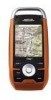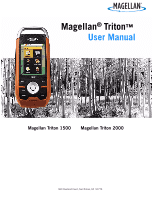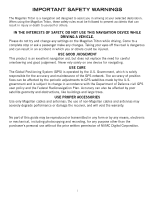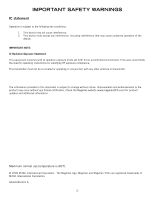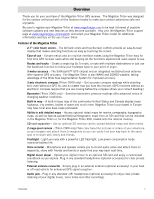Table of Contents
Magellan Triton
2
Speedometer Screen
............................................................................................
15
Resetting the Odometer
....................................................................................
15
Resetting the Trip Odometer
.............................................................................
15
Resetting Maximum Speed
...............................................................................
15
The Compass Screen
............................................................................................
16
The Strip Compass Screen
....................................................................................
16
The Road Compass Screen
....................................................................................
16
Turning on the Strip and Road Compass Screens
................................................
16
The Altimeter / Barometer Screen (Magellan Triton 2000)
........................................
17
The Satellite Status Screen
...................................................................................
17
Explanation of Data Field Types
.............................................................................
18
Map Screen
..........................................................................................................................
20
Map Screen Overview
...........................................................................................
20
Customizing the Map Screen Data Fields
...........................................................
21
Saving Your Current Position as a Waypoint
........................................................
21
Saving a Position as a Waypoint using Pan
.........................................................
21
Displaying Best Fishing and Hunting Times
........................................................
22
Displaying Solar and Lunar Rise and Set Times
..................................................
22
Creating a Go To Route from the Map Screen
.....................................................
23
Viewing Waypoint Details from the Map Screen
..................................................
23
Creating a Backtrack Route
..............................................................................
24
Changing Map Options
.....................................................................................
24
Changing Map Units of Measure
.......................................................................
25
Changing Map Units of Measure
.......................................................................
26
Using the Keyboard
...............................................................................................................
27
Date Entry
...........................................................................................................
30
Text Size Limitations
............................................................................................
30
Page Selection
.....................................................................................................
30
Profiles
.................................................................................................................................
31
Activating a Profile
..........................................................................................
31
Editing a Profile
..............................................................................................
31
Information Page
(assigns which navigation screens are displayed)
......................
31
Display Page
...................................................................................................
31
Map Page
.......................................................................................................
31
Sensors Page
(Magellan Triton 2000)
...............................................................
32
Alarms Page
....................................................................................................
32
Waypoints
.............................................................................................................................
33