Magellan eXplorist 210 Manual - English - Page 33
eXplorist 210 GPS File Structure - basemap
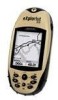 |
UPC - 763357112702
View all Magellan eXplorist 210 manuals
Add to My Manuals
Save this manual to your list of manuals |
Page 33 highlights
eXplorist 210 GPS File Structure 30 Basic File Structure The eXplorist has a file structure system that is unlike any other filing system used before on a GPS receiver. It is based on the file system that you are probably familiar with from using your personal computer. File Structure Overview This graphic displays the basic layout of the file structure that is internal to the eXplorist. While it is possible to save files in any of the folders (i.e., POIs could be saved in the Routes folder), it is highly recommended that you create new files in the associated main topic folder. This will make finding the POI or route much easier when you need to access the file. The Detail Maps and Geocaches folders are empty until you upload a detailed map from mapping software, such as Magellan MapSend or geocache files from the Magellan Geocaching software. The files for POIs, routes, track logs and geocaching points are ASCII text files. When your eXplorist is connected to your personal computer, you can open these files using any text editor and modify them to your needs. If you are going to modify any of the files, you should do so to a copy of the file. Mistakes in modifying the files can cause unwanted results. Internal Memory Background Maps Up One Level BASEMAP Detail Maps Up One Level Empty My POIs Up One Level New Folder New POI File Default POI File Routes Up One Level New Folder New Route File Default Route File Track Logs Up One Level New Folder Active Track Geocaches Up One Level New Folder Empty















