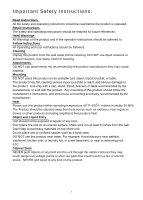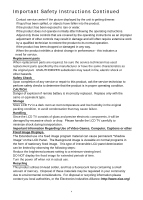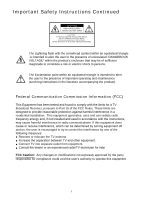Magnavox 15MF050V User manual, English (US)
Magnavox 15MF050V - Lcd 15 Inch Manual
 |
View all Magnavox 15MF050V manuals
Add to My Manuals
Save this manual to your list of manuals |
Magnavox 15MF050V manual content summary:
- Magnavox 15MF050V | User manual, English (US) - Page 1
15" LCD TV Operating Instructions Model No. 15MF050V/17 - Magnavox 15MF050V | User manual, English (US) - Page 2
14~17 Wall-mount Operation Instruction 18 3. 15MF050V/17 OPERATING INSTRUCTIONS TV and AV Manual Operating Instructions 19~29 Using the 15MF050V/17 as a Computer Monitor 30~35 4. REFERENCE Display Modes 36 LCD Monitor Display Angle 36 5. APPENDIX Troubleshooting 37~41 Specification - Magnavox 15MF050V | User manual, English (US) - Page 3
, stand, tripod, bracket, or table recommended by the manufacturer or sold with the product. Any mounting of this product should follow the manufacture's instructions, and dangerous voltage points or short out parts that could result in a fire or electric shock. NEVER spill liquid of any kind on the - Magnavox 15MF050V | User manual, English (US) - Page 4
try reversing the plug. If the plug should still fail to fit, contact your electrician to replace your obsolete outlet. DO NOT defeat the safety purpose of the polarized plug. Power - Cord Protection Power supply cords should be routed so that they are not likely to be walked on or pinched by items - Magnavox 15MF050V | User manual, English (US) - Page 5
to this product, ask the service technician to perform safety checks to determine that the product is in proper operating condition. CAUTION Danger of explosion if remote battery is incorrectly replaced. Replace only with the same or equivalent type. Storage Store LCD TV in a dark room at room - Magnavox 15MF050V | User manual, English (US) - Page 6
of important operating and maintenance (servicing instructions in the literature accompanying the product). Federal Communication Commission Information (FCC) This Equipment has been tested and found to comply with the limits for a TV Broadcast Receiver, pursuant to Part 15 of the FCC Rules. These - Magnavox 15MF050V | User manual, English (US) - Page 7
continued support and use of our products. The 15MF050V/17 combines the features of a TV/MONITOR with a THIN FILM TRANSISTOR liquid crystal display (TFT-LCD). This new generation of TFT-LCD incorporates a high quality display in a light weight module. As such the unit has power-saving capabilities - Magnavox 15MF050V | User manual, English (US) - Page 8
supports XGA 1024x768 resolution. Super 262,144 high-resolution pixels to enhance TFT-LCD definition. Super 250cd/m2high-brightness for picture enjoyment. Super wide viewing angle : Horizontal : 150 , Vertical : 145 (CR=5) . Super-low power consumption ; 50% more power saving than conventional TV - Magnavox 15MF050V | User manual, English (US) - Page 9
Package Contents Please check the 15MF050 V/17 Package to make sure it contains the following items : SPEAKERS 15"TFT-LCD BASE TRANS Slim-type Remote Control Power Transformer Cord 15" LCD TV Operating Instructions Model No. 15MF050V/17 Power Cord User Manual M5 Change M4 Screw 8 - Magnavox 15MF050V | User manual, English (US) - Page 10
VOL + : Volume up Button : Increases volume POWER : Power Button : Power on/off control CH - : Channel down Button : Decreases setting channel CH + : Channel up Button : Increases setting channel IR : Remote IR detect window : Receives IR signal from remote control IR Remote Control Unit : 9 - Magnavox 15MF050V | User manual, English (US) - Page 11
10 - Magnavox 15MF050V | User manual, English (US) - Page 12
attempting to operate the unit. Pull out LITHIUM BATTERY CR2025 3v Plastic ShippingTab Change the Battery if the Remote Control no longer operates the 15MF050V/17. LITHIUM BATTERY CR2025 3v Caution : Only use CR2025 type Battery. Confirm the polarity(+/-) of battery before installing Removal - Magnavox 15MF050V | User manual, English (US) - Page 13
Remote Control Operating Instruction: The Remote Control Transmission consists of an Infrared (IR) Signal. Make sure the line-of-sight between Remote Control and 15MF050V/17 is clear of objects that could interfere with the remote IR signal. Always point the Remote Control directly at the 15MF050V/ - Magnavox 15MF050V | User manual, English (US) - Page 14
Assembly and Connection The Speakers were premounted to the TV display in the factory prior to shipment. Locate the power cable in the accessory box and connect it to the DC-IN. Plug the other end of the power cable into the wall outlet. 13 - Magnavox 15MF050V | User manual, English (US) - Page 15
10 S-VIDEO IN TV-ANT EARPHONE AUDIO IN RL 1. ANT. CABLE INPUT 2. POWER ADAPTER INPUT 3. EARPHONE OUTPUT 4. RIGHT SPEAKER OUTPUT 5. LEFT SPEAKER OUTPUT 6. VGA INPUT 7. AV INPUT 8. RIGHT AUDIO INPUT 9. LEFT AUDIO INPUT 10. S-VIDEO INPUT Note : Audio IN (R&L) support - Magnavox 15MF050V | User manual, English (US) - Page 16
DC Power Socket DC-IN Connecting Left and Right Speakers SPEAKER RL 15 - Magnavox 15MF050V | User manual, English (US) - Page 17
Connecting to SVIDEO terminal equipment such as DVD, VCR or Gaming Console. S-VIDEO IN VIDEO OUT L R S-VIDEO IN FROM ANT OUT TO TV Connecting to 15-PIN VGA from a PC VGA-IN VGA-OUT 16 - Magnavox 15MF050V | User manual, English (US) - Page 18
Connecting to AV-terminal equipment such as DVD, VCR, and Gaming Console. VIDEO IN AUDIO IN R L Yellow Red White Yellow White Red S-VIDEO OUT VIDEO L R IN FROM ANT OUT TO TV 17 - Magnavox 15MF050V | User manual, English (US) - Page 19
Instructions(Do not include Wall-Mount) Unlock stand 75mm 75mm Lock M5 change M4 screw (Located in the accessory box) Lock M5 change M4 screw betore installing Wall-Mount. WARNING : When mounting to wall, please secure mounting screws into a secure wall stud. Please NOTE when cleaning the LCD - Magnavox 15MF050V | User manual, English (US) - Page 20
3. 15MF050V/17 OPERATING INSTRUCTIONS TV and AV Operating Instructions MAIN DISPLAY Press and release the Menu button to display the following Main Menu for TV and AV functions : MAIN DISPLAY AUDIO CLOSE CAPTION PARENTAL CONTROL OSD SETUP TV SETUP BRIGHTNESS CONTRAST SATURATION HUE SHARPNESS RECALL - Magnavox 15MF050V | User manual, English (US) - Page 21
to adjust progress bar. MAIN DISPLAY AUDIO CLOSE CAPTION PARENTAL CONTROL OSD SETUP TV SETUP BRIGHTNESS CONTRAST SATURATION HUE SHARPNESS RECALL EXIT 640X480 H: 31.4KHZ V:59.8HZ AUDIO CHANNEL BASS TREBLE LOUDNESS EXIT AV TV EXIT 640X480 H:31.4KHZ V:59.8HZ 640X480 H:31.4KHZ V:59. - Magnavox 15MF050V | User manual, English (US) - Page 22
CAPTION. With the Main Menu displayed, Press and release the button to highlight CLOSE CAPTION MAIN DISPLAY AUDIO CLOSE CAPTION PARENTAL CONTROL OSD SETUP TV SETUP BRIGHTNESS CONTRAST SATURATION HUE SHARPNESS RECALL EXIT 640X480 H:31.4KHZ V:59.8HZ Press and releas e the Menu button to display - Magnavox 15MF050V | User manual, English (US) - Page 23
OSD SETUP TV SETUP BRIGHTNESS CONTRAST SATURATION HUE SHARPNESS RECALL EXIT 640X480 H:31.4KHZ V:59.8HZ Input the four-digit PARENTAL CONTROL Password and confirm using the Menu button (Default Code is 3308) PARENTAL CONTROL After entering the Password, the following menu will appear : SET PASSWORD - Magnavox 15MF050V | User manual, English (US) - Page 24
PARENTAL CONTROL (continued) The TV set also allows you to restrict access to potentially unsuitable content via auxiliary inputs. The following procedure will completely block off any content via the Svideo and AV inputs. From the PARENTAL CONTROL Main Menu. Press a n d r eleas e the button to - Magnavox 15MF050V | User manual, English (US) - Page 25
. Select EXIT to return to the main PARENTAL CONTROL menu. CLASS OPTION MPAA OPTION a. TV-Y b. TV-Y7 c. TV-G d. TV-PG e. TV-14 f. TV-MA g. EXIT a. G b. PG c. PG-13 d. R e. NC-17 f. X g. EXIT AV/SVIDEO BLOCK(continued) From the PARENTAL CONTROL Main Menu. Press a n d r eleas e the button to - Magnavox 15MF050V | User manual, English (US) - Page 26
t h e button to highlight OSD SETUP MAIN DISPLAY AUDIO CLOSE CAPTION PARENTAL CONTROL OSD SETUP TV SETUP BRIGHTNESS CONTRAST SATURATION HUE SHARPNESS RECALL EXIT 640X480 H:31.4KHZ V:59.8HZ the OSD Massage to be viewed (5,10,15 seconds) then Press and release the Menu button to confirm 640X480 H:31.2KHZ V: - Magnavox 15MF050V | User manual, English (US) - Page 27
SETUP using the Menu button : MAIN DISPLAY AUDIO CLOSE CAPTION PARENTAL CONTROL OSD SETUP TV SETUP BRIGHTNESS CONTRAST SATURATION HUE SHARPNESS RECALL EXIT 640X480 H:31.4KHZ V:59.8HZ Select TV SETUP and highlight ADD/ ERASE then Press and release the Menu button. ADD/ERASE AUTO PROGRAM EXIT Using - Magnavox 15MF050V | User manual, English (US) - Page 28
the Menu button to confirm. The following screen(s) will be displayed (see screens below) BRIGHTNESS Adjusts the overall image and background screen brightness. BRIGHTNESS MAIN DISPLAY AUDIO CLOSE CAPTION PARENTAL CONTROL OSD SETUP TV SETUP BRIGHTNESS CONTRAST SATURATION HUE SHARPNESS RECALL EXIT - Magnavox 15MF050V | User manual, English (US) - Page 29
With the MAIN MENU displayed, Select RECALL using the Menu button MAIN DISPLAY AUDIO CLOSE CAPTION PARENTAL CONTROL OSD SETUP TV SETUP BRIGHTNESS CONTRAST SATURATION HUE SHARPNESS RECALL EXIT 640X480 H:31.4KHZ V:59.8HZ RECALL Automatically reset setting to factory defaults. RECALL YES NO Press - Magnavox 15MF050V | User manual, English (US) - Page 30
EXIT Exits the on-screen-menu controls With the MAIN MENU displayed, select EXIT using the MENU button to exit the MAIN MENU MAIN DISPLAY AUDIO CLOSE CAPTION PARENTAL CONTROL OSD SETUP TV SETUP BRIGHTNESS CONTRAST SATURATION HUE SHARPNESS RECALL EXIT 640X480 H:31.4KHZ V:59.8HZ 29 - Magnavox 15MF050V | User manual, English (US) - Page 31
Using the15MF050V/17 as a Computer Monitor Press the button to highlight MAIN DISPLAY and AUDIO COLOR QUALITY POSITION OSD SETUP RECALL SAVE EXIT EXIT 640X480 H:0.69KHZ V:11.1HZ VGA AV SVIDEO CATV TV EXIT 640X480 H:0.69KHZ V:11.1HZ AUDIO Setup in VGA Mode 1. Press the button to highlight AUDIO - Magnavox 15MF050V | User manual, English (US) - Page 32
the following screen : AUTO ADJUST IN PROGRESS AUTO ADJUST: Only worked when unit is connected to computer and the screen will appear "IN PROGRESS" NOTE: Above 1024x768 resolution will display "Out of Range" NOTE: Must press "SAVE EXIT" to Save Changes. CONTRAST Adjusts the image brightness in - Magnavox 15MF050V | User manual, English (US) - Page 33
When USER is selected, Color can be manually adjusted by selecting the following displayed colors : COOL NORMAL WARM USER EXIT RED GREEN BLUE EXIT 800X600 H:53.6KHZ V:84.8HZ 1024X768 H:53.6KHZ V:84.8HZ When RED is highlighted, pressing the Menu button will display the following screen : Use the - Magnavox 15MF050V | User manual, English (US) - Page 34
TUNE CLOCK IN PROGRESS 50 PHASE SHARPNESS 8 8 QUALITY 1.ADVANCE TUNE - Automatically adjusts image clarity and stability. 2. CLOCK - Adjusts image size relative to the screen. 3. PHASE - Controls image clarity. 4. SHARPNESS - Adjusts image sharpness relative to the background. 33 - Magnavox 15MF050V | User manual, English (US) - Page 35
IMAGE POSITION With the Main Menu displayed, use the button to select POSITION. MAIN DISPLAY AUTO ADJUST CONTRAST BRIGHTNESS AUDIO COLOR QUALITY POSITION OSD SETUP RECALL SAVE EXIT EXIT 800X600 H:53.6KHZ V:84.8HZ Then Press and release the Menu button to access the following screen. - Magnavox 15MF050V | User manual, English (US) - Page 36
like the OSD control window to appear on your screen. Selecting OSD location allows you to manually adjust the position of the OSD control menu left, right OSD control window to appear in the center area on your screen. SAVE EXIT Saves your settings then exits main menu. EXIT : Changes will not - Magnavox 15MF050V | User manual, English (US) - Page 37
Reference Display Modes NOTE : Max resolution is 1024x768 Recommend vertical scan frequency is 60 Hz. LCD Monitor Display Angle Horizontal : Up 30 /Down 5 36 - Magnavox 15MF050V | User manual, English (US) - Page 38
Troubleshooting Before calling our serviceman, please refer to the following chart to see if you can adjust the problems yourself. Trouble Checks and Adjustments TV will not turn on Plug TV in. Plug something else into the outlet to make sure it is working. Make sure batteries in the remote - Magnavox 15MF050V | User manual, English (US) - Page 39
Troubleshooting Interference Please note the following common TV reception interferences: Ignition effect Black spots or vertical lines may appear. Screen jumps crazily or is very unstable. This is commonly the result of car ignition system interference, neon lights, or other forms of electrical - Magnavox 15MF050V | User manual, English (US) - Page 40
cable. Reconnect cable after two minutes rest then switch on the main power Check if the antenna or cable are well connected Check your Remote Control Check power adapter and power cord if they have been damaged Connect cable to another TV If all fails, please contact with serviceman immediately 39 - Magnavox 15MF050V | User manual, English (US) - Page 41
Troubleshooting Picture too dark Check your brightness level Check your contrast level In the on screen display (OSD) select RECALL Check your LCD monitor for possible damage Remote Control Failure Check TV main power source Check if remote control batteries are weak Check if batteries have been - Magnavox 15MF050V | User manual, English (US) - Page 42
this book, plus your purchase receipt, as a permanent record of your purchase to aid in identification in the event of theft or loss, and Warranty Service purpose. Model Number: 15MF050V/17 Serial Number: 41 - Magnavox 15MF050V | User manual, English (US) - Page 43
& Play for VGA Remote Control Type Licensing: Model specific FCC (Part 15) YES UL YES cUL Mechanical Dimensions: YES W x H x D (W/Stand) 20.1" (511mm) x 14.1" (360mm) x 7.1" (182.5mm) W x H x D (W/o Stand) 20.1" (511mm) x 12" (305.5mm) x 2.2" (58mm) Weight (W/o Power transformer) 9.5LB - Magnavox 15MF050V | User manual, English (US) - Page 44

15" LCD TV
Operating Instructions
Model No. 15MF050V/17