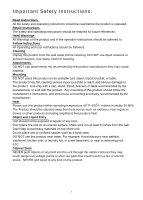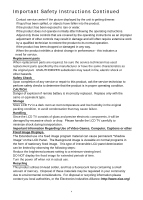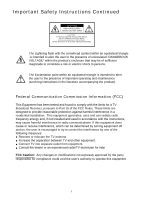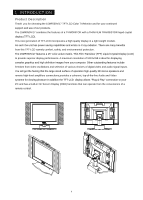Magnavox 15MF050V User manual, English (US) - Page 2
Contents - remote
 |
View all Magnavox 15MF050V manuals
Add to My Manuals
Save this manual to your list of manuals |
Page 2 highlights
CONTENTS 1. INTRODUCTION Content 01 Important Safety Instructions 02~05 Product Description 06 Product Features 07 Package Contents 08 2. SYSTEM SETUP Top Panel & Remote Controller Function 09~12 Assembly and Connections 13 Input/Output Signal Connections 14~17 Wall-mount Operation Instruction 18 3. 15MF050V/17 OPERATING INSTRUCTIONS TV and AV Manual Operating Instructions 19~29 Using the 15MF050V/17 as a Computer Monitor 30~35 4. REFERENCE Display Modes 36 LCD Monitor Display Angle 36 5. APPENDIX Troubleshooting 37~41 Specification 42 1

CONTENTS
1. INTRODUCTION
Content
--------------------------------------------------------------------------------------------
01
Important Safety Instructions
-------------------------------------------------------
02~05
Product Description
--------------------------------------------------------------------------
06
Product Features
------------------------------------------------------------------------------
07
Package Contents
----------------------------------------------------------------------------
08
2. SYSTEM SETUP
Top Panel & Remote Controller Function
-------------------------------------
09~12
Assembly and Connections
--------------------------------------------------------------
13
Input/Output Signal Connections
-------------------------------------------------
14~17
Wall-mount Operation Instruction
-----------------------------------------------------
18
3. 15MF050V/17 OPERATING INSTRUCTIONS
TV and AV Manual Operating Instructions
-----------------------------------
19~29
Using the 15MF050V/17 as a Computer Monitor
-------------------------
30~35
4. REFERENCE
Display Modes
----------------------------------------------------------------------------------
36
LCD Monitor Display Angle
---------------------------------------------------------------
36
5. APPENDIX
Troubleshooting
-----------------------------------------------------------------------------
37~41
Specification
--------------------------------------------------------------------------------------
42
1