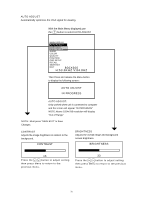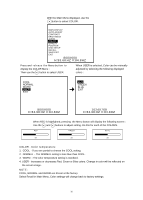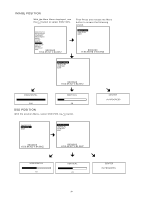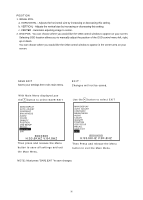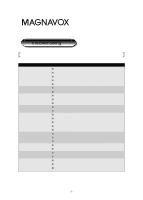Magnavox 15MF050V User manual, English (US) - Page 33
When USER is selected, Color can be manually
 |
View all Magnavox 15MF050V manuals
Add to My Manuals
Save this manual to your list of manuals |
Page 33 highlights
With the Main Menu displayed, use the button to selcet COLOR. MAIN DISPLAY AUTO ADJUST CONTRAST BRIGHTNESS AUDIO COLOR QUALITY POSITION OSD SETUP RECALL SAVE EXIT EXIT 800X600 H:53.6KHZ V:84.8HZ Press and r e l e a s e t h e Menu b u tt on to display the COLOR Menu : Then use the button to select USER. When USER is selected, Color can be manually adjusted by selecting the following displayed colors : COOL NORMAL WARM USER EXIT RED GREEN BLUE EXIT 800X600 H:53.6KHZ V:84.8HZ 1024X768 H:53.6KHZ V:84.8HZ When RED is highlighted, pressing the Menu button will display the following screen : Use the and buttons to adjust setting. Do this for each of the COLORS. RED GREEN BLUE 39 39 39 COLOR - Color temperature 1. COOL - If you are partial to choose the COOL setting. 2. NORMAL - The NORMAL setting is less blue than COOL. 3. WARM - The color temperature setting is standard. 4. USER - Increases or decreases Red, Green or Blue colors. Change in color will be reflected on the screen image. NOTE : COOL, NORMAL and WARM are Preset at the factory. Select Recall in Main Menu, Color settings will change back to factory settings. 32