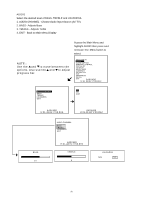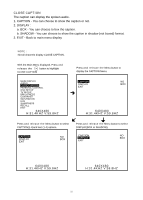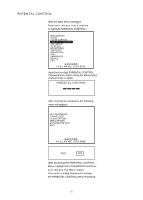Magnavox 15MF050V User manual, English (US) - Page 26
On Screen Displayosd Setup - 15
 |
View all Magnavox 15MF050V manuals
Add to My Manuals
Save this manual to your list of manuals |
Page 26 highlights
ON SCREEN DISPLAY(OSD) SETUP : With the Main Menu displayed, Press a nd r e l e a s e t h e button to highlight OSD SETUP MAIN DISPLAY AUDIO CLOSE CAPTION PARENTAL CONTROL OSD SETUP TV SETUP BRIGHTNESS CONTRAST SATURATION HUE SHARPNESS RECALL EXIT 640X480 H:31.4KHZ V:59.8HZ OSD LANGUAGE : Using the button, select the desired LANGUAGE Press and releas e the M enu button to select LANGUAGE, OSD COLOR or OSD TIMER LANGUAGE OSD COLOR OSD TIMER EXIT 640X480 H:31.4KHZ V:59.8HZ OSD COLOR : Using the button, select the desired OSD Message Color then Press and release the Menu button to confirm ENGLISH SPANISH YELLOW BLUE WHITE BLACK EXIT 640X480 H:31.2KHZ V:49.9HZ OSD TIMER : Using the button, select the amount of time you would like the OSD Massage to be viewed (5,10,15 seconds) then Press and release the Menu button to confirm 640X480 H:31.2KHZ V:49.9HZ OSD TIMER 5 10 15 25