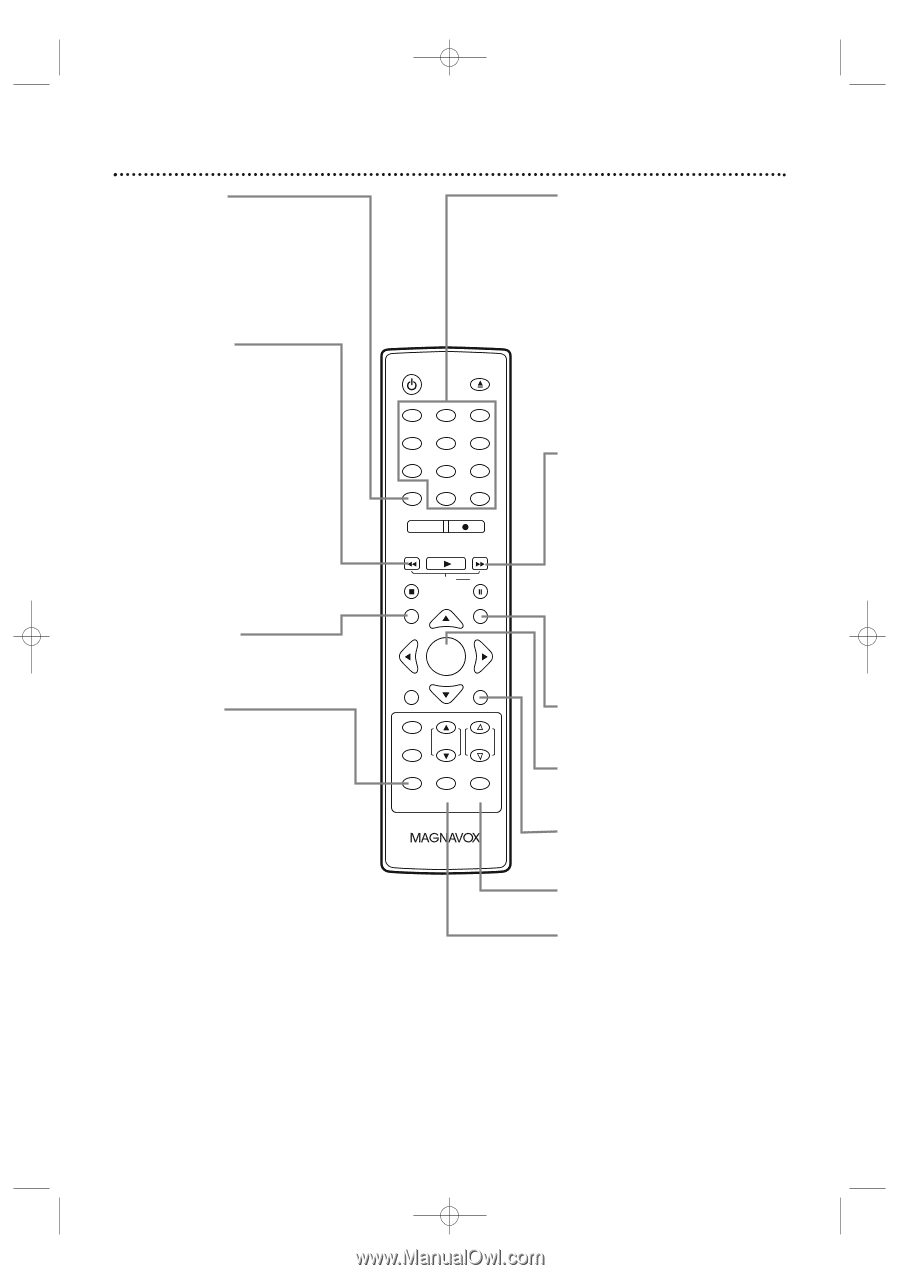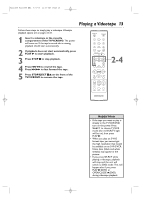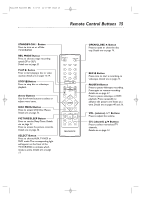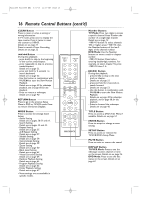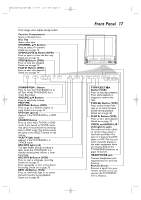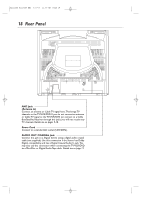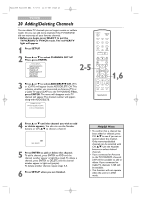Magnavox 24MC4306 User manual, English (US) - Page 16
Remote Control Buttons cont'd
 |
View all Magnavox 24MC4306 manuals
Add to My Manuals
Save this manual to your list of manuals |
Page 16 highlights
T2221UB_T1201UB_EN1 3/7/06 11:07 AM Page 16 16 Remote Control Buttons (cont'd) CLEAR Button Press to reset or erase a setting or wrong information. In TV mode, press once to display the tape counter. Press it twice to reset the counter to 0:00:00. Details are on page 37. Press to cancel a Timer Recording. Details are on page 32. j/h Button During disc playback; - press briefly to skip to the beginning of the current track/chapter. - press repeatedly to skip to previous tracks/chapters. Details are on page 55. - press and hold for 2 seconds to search backward. Details are on page 53. - Use this button in combination with PAUSE k to start the Slow Motion Playback. Details are on page 40 for videotape playback, and on page 60 for disc playback. - Press to reverse a videotape. Details are on page 40. RETURN Button Press to go to the previous Setup Menu in DVD or TV/VCR mode. Press to remove On-Screen Displays. MODE Button Press to access the settings listed below: - Audio Setting Details are on pages 50-51 and 61. - Search Setting Details are on pages 54 and 55. - Repeat Setting Details are on page 57. - A-B Repeat Setting Details are on page 57. - Subtitle Setting Details are on page 59. - Camera Angle Setting Details are on page 59. - Zoom Setting Details are on page 60. - Black Level Setting Details are on page 64. - Virtual Surround Setting Details are on page 64. - Random Playback Setting Details are on page 65. - Program Playback Setting Details are on page 65. - Folder Playback Setting. Details are on page 67. • Some settings are not available in specific modes. STANDBY-ON OPEN/CLOSE 1 2 3 4 5 6 7 8 CLEAR 0 REC MODE 9 +100 +10 REC H PLAY G STOP SLOW PAUSE RETURN TITLE ENTER DISC SET-UP MENU PICTURE /SLEEP CH. VOL. SELECT MODE DISPLAY MUTE Number Buttons TV Mode: Press two digits to access a specific channel. Press 0 before the number of a single-digit channel. Details are on page 12. +100/+10 button:To select channels 100 or higher, press +100/+10, then the Number buttons of the last 2 digits of the channel number. DVD Mode: Use the Number buttons to enter a track or chapter number. +100/+10 button: Press before entering double-digit numbers. For example, to select chapter 16, press +100/+10, then 1, 6. i/g Button During disc playback; - press briefly to skip to the next track or chapter. Details are on page 55. - press and hold for 2 seconds to search forward. Details are on page 53. - Use this button in combination with PAUSE k to start the Slow Motion Playback. Details are on page 40 for videotape playback, and on page 60 for disc playback. - Press to forward the videotape. Details are on page 40. TITLE Button Press to access a DVD's Title Menu if available. Details are on page 52. ENTER Button Press to accept or change a menu setting. SET-UP Button Press to access or remove the TV/VCR/DVD's Setup Menu. MUTE Button Press to mute or restore the sound. DISPLAY Button TV/VCR Mode: Press to see the videotape counter, channel or time on the screen. Details are on page 26. DVD Mode: Press to see the disc status on the screen. Details are on page 62.