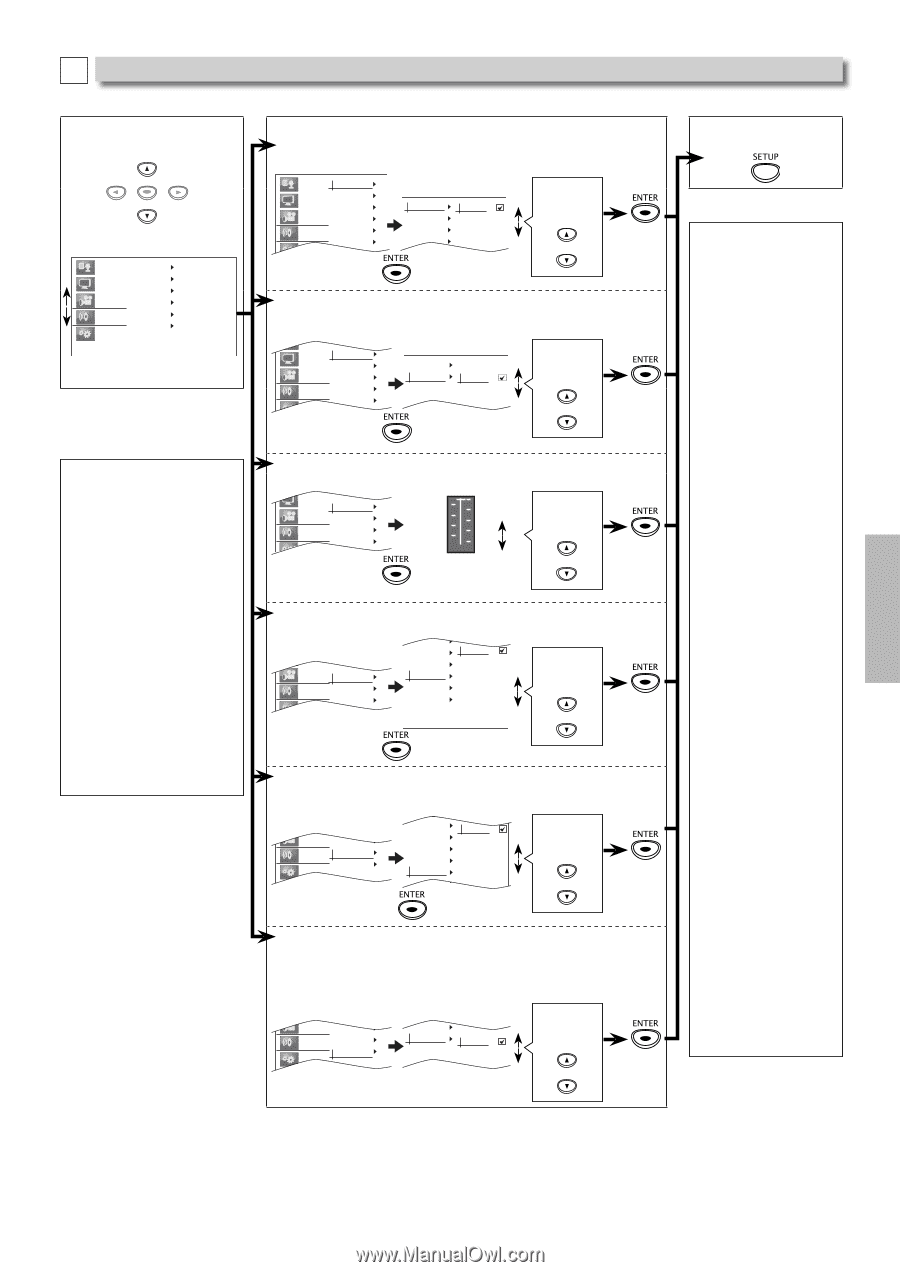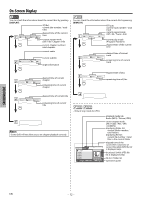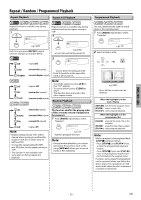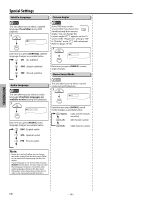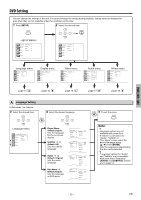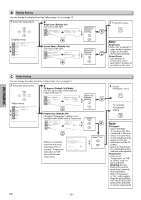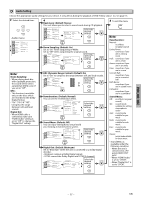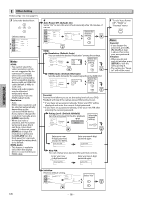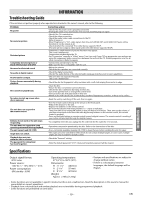Magnavox DP170MGXF User manual, English (US) - Page 17
Audio Setting, DRC Dynamic Range Control: Default:
 |
View all Magnavox DP170MGXF manuals
Add to My Manuals
Save this manual to your list of manuals |
Page 17 highlights
DVD FUNCTIONS D Audio Setting Choose the appropriate audio settings for your device. It only affects during the playback of DVD. Follow steps 1 to 2 on page 15. 3 Select the desired item. 4 Dual mono: (Default: Stereo) This unit allows you to select a sound mode during CD playback. 5 To exit the menu ENTER Audio menu Language Display Video Audio Others Dual mono Down Sampling DRC Reverberation Sound Menu Digital Out Note: Down Sampling: • When playing back disc with copyright protection, the sound will be down sampled at 48kHz, even if you set to "Off". DRC: • This function is available only on the discs which are recorded in the Dolby Digital format. • "On" "7/8-1/8" "Off": Compress the range between soft and loud sounds. Digital Out: • When HDMI cable is connected, make sure "HDMI Audio" setting is set to "Off" to change the "Digital Out" setting. Language Display Video Audio General Dual mono Down Sampling DRC Reverberation Sound Menu Digital Out Dual mono Down Sampling DRC Reverberation VS d Stereo L-ch R-ch Select the desired setting. Down Sampling: (Default: On) Set to "On" when outputting in 48kHz. Set to "Off" when outputting the original sound. Language Display Video Audio General Dual mono Down Sampling DRC Reverberation Sound Menu Digital Out Dual mono Down Sampling On DRC Off Reverberation VS d Select the desired setting. DRC (Dynamic Range Control): (Default: On) Set to "On" to compress the range between soft and loud sounds. Display Video Audio General Down Sampling DRC Reverberation Sound Menu Digital Out Select the desired setting. on Reverberation: (Default: Normal) You can set the reverberation effect. py Video Audio General DRC Reverberation Sound Menu Digital Out Dual mono Down Sampling DRC Reverberation Sound Menu Digital Out Normal Living Room Hall Arena Cave Concert Hall Bath Room Cathedral Select the desired setting. Sound Menu: (Default: Off) You can enjoy stereophonic virtual world your existing 2 channel stereo system. Video Audio Others Reverberation Sound Menu Digital Out Dual mono Down Sampling DRC Reverberation Sound Menu Digital Out Off 3D Jazz Rock Pop Classic Select the desired setting. Digital Out: (Default: Bitstream) Set to "Bitstream" when the unit is connected to a Dolby Digital decoder. • Bitstream: outputs a Dolby Digital signals. • LPCM: convert the Dolby Digital into LPCM (2 channel). Video Audio Others Reverberation Sound Menu Digital Out Sound Menu Digital Out Bitstream LPCM Select the desired setting. Note: Reverberation: Normal: no effects (original sound) Living Room: sounds as if you are in a living room Hall: sounds as if you are in a hall Arena: sounds as if you are in an arena Cave: sounds as if you are in a cave Concert Hall: sounds as if you are in a concert hall Bath Room: sounds as if you are in a bath room Cathedral: sounds as if you are in a cathedral Sound Menu: Off: no effects (original sound) 3D: sound mode suitable for setting stereophonic audio Jazz: sound mode suitable for jazz music Rock: sound mode suitable for rock music Pop: sound mode suitable for pop music Classic: sound mode suitable for classic music • Sound Menu is available under the following condition: - When the unit is connected to a TV using AUDIO OUT jacks. - When "HDMI Audio" is set to "LPCM". - When "Digital Out" is set to "LPCM". - 17 - EN