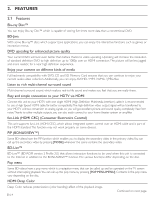EN-2
1. CONTENTS
...................................................................................
2
2. FEATURES
.......................................................................................
4
2.1 Features
..............................................................................................
4
2.2 Product Info
.....................................................................................
6
2.3
Symbols Used in this Owner’s Manual
............................
6
3. FUNCTIONAL OVERVIEW
.................................................
7
3.1 Front Panel
.......................................................................................
7
3.2 Rear Panel
.........................................................................................
7
3.3 Remote Control
............................................................................
8
3.4 Guide to On-Screen Display
..............................................
11
4. CONNECTIONS
.....................................................................
12
4.1
HDMI Video / Audio Connection
....................................
12
4.2
Standard Video + Standard Audio Connection
......
12
4.3
Connection to an Audio System
......................................
13
4.4 Connection to the Network
..............................................
16
5. BEFORE YOU START
.............................................................
18
5.1
Finding the Viewing Channel / Source on Your TV
.....
18
5.2 Initial Setup
....................................................................................
18
6. INFORMATION ON PLAYBACK
...................................
19
6.1 Information on Playback
........................................................
19
6.2 Guide to File List
.......................................................................
23
6.3
How to Insert a Disc
..............................................................
24
7. BASIC PLAYBACK
...................................................................
25
7.1 Playing Back a Disc
...................................................................
25
7.2
Playing Back an SD Memory Card
..................................
26
7.3
Playing Back Video / Music / Photo from
DLNA Certified Home Media Servers
......................
27
7.4
Using the Title / Disc / Pop Menu
...................................
28
8. SPECIAL PLAYBACK
..............................................................
29
8.1
Fast Forward / Fast Reverse
...............................................
29
8.2 Slow Forward Playback
..........................................................
29
8.3 Step by Step Playback
.............................................................
29
8.4 Repeat Playback
.........................................................................
30
8.5 Slide Show
.....................................................................................
30
8.6 PiP (BONUSVIEW™) Setting
...........................................
31
8.7
Enjoying BD-Live™ Discs Using Internet
....................
31
8.8 Title / Chapter Search
............................................................
32
8.9 Track Search
.................................................................................
33
8.10 Time Search
..................................................................................
33
8.11 Switching Subtitles
....................................................................
33
8.12 Switching Audio Soundtrack
...............................................
34
8.13 Switching Camera Angles
.....................................................
35
8.14 Black Level
.....................................................................................
35
8.15 Noise Reduction
........................................................................
36
8.16 Virtual Surround
........................................................................
36
1. CONTENTS