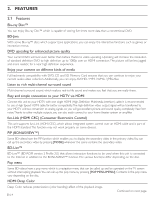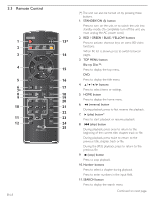Magnavox MBP5230 User manual, English (US) - Page 7
Functional Overview
 |
View all Magnavox MBP5230 manuals
Add to My Manuals
Save this manual to your list of manuals |
Page 7 highlights
EN 3. FUNCTIONAL OVERVIEW 3.1 Front Panel 1 2* 3 4 56 9 8* 7 (*) The unit can also be turned on by pressing these buttons. 1. Disc tray 5. STANDBY/ON indicator 2. OPEN/CLOSE fl button* • Flashes while getting ready to start. 3. Infrared sensor window 6. STANDBY/ON . button 4. PLAY indicator • Flashes while loading a disc. 7. SD card slot 8. PLAY Æ button* 9. STOP Ê button D Note • Due to new ENERGY STAR® requirements, this unit will automatically turn on the screen saver after 5 minutes of inactivity and enter standby mode after 25 minutes of inactivity. 3.2 Rear Panel 1 23 45 1. AC power cord 2. LAN terminal 3. HDMI OUT jack 4. AUDIO OUT jacks 6 5. DIGITAL OUT (COAXIAL) jack 6. VIDEO OUT jack C Caution • Do not touch the inner pins of the jacks on the rear panel. Electrostatic discharge may cause permanent damage to the unit. • This unit does not have a TV RF modulator. EN-7