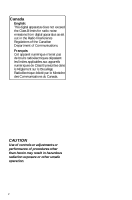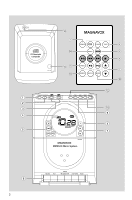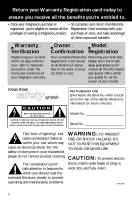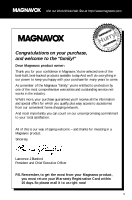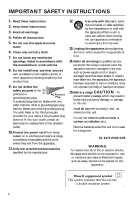Magnavox MME100 User manual, English (US)
Magnavox MME100 - Audio Micro System Manual
 |
View all Magnavox MME100 manuals
Add to My Manuals
Save this manual to your list of manuals |
Magnavox MME100 manual content summary:
- Magnavox MME100 | User manual, English (US) - Page 1
A RT. V E RY S M A RT. MME-100 MICRO HI-FI STEREO SYSTEM Need help? Call us! Magnavox representatives are ready to help you with any questions about your new product. We can guide you through Connections, First-time Setup, or any of the Features.We want you to start enjoying your new product right - Magnavox MME100 | User manual, English (US) - Page 2
numériques de Class B prescrites dans le Règlement sur le Brouillage Radioélectrique édicté par le Ministère des Communications du Canada. CAUTION Use of controls or adjustments or performance of procedures other than herein may result in hazardous radiation exposure or other unsafe operation. 2 - Magnavox MME100 | User manual, English (US) - Page 3
CD Rewritable Compatible PUSH-OPEN 1 2 3 4 5 POWER CD-TUNER-TAPE @ 1 POWER CD TUNER TAPE 2 $ MUTE DBB 3 2; 5 #! PROG 2; 2; 3 VOL 7 0 VOL REPEAT SHUFFLE SLEEP 4 % PROG TIMER CLOCK REPEAT SHUFFLE @ 0 9 8 7 6 RECORD PLAY SEARCH STOP-OPEN PAUSE 3 3 - Magnavox MME100 | User manual, English (US) - Page 4
eligible to receive all the Registration Card enclosed with your privileges of owning a Magnavox product. purchase at once, and take advantage of these important benefits. Warranty Verification read the enclosed literature closely to prevent operating and maintenance problems. MAC5097 4 - Magnavox MME100 | User manual, English (US) - Page 5
to keep you happy with your purchase for many years to come. As a member of the Magnavox "family," you're entitled to protection by one of the most comprehensive warranties and outstanding service networks in the industry. What's more, your purchase guarantees you'll receive all the information and - Magnavox MME100 | User manual, English (US) - Page 6
block any ventilation openings. Install in accordance with the manufacturer´s instructions. 8. Do not install near any heat sources such as radiators unused for long periods of time. 14. Refer all servicing to qualified service personnel. Servicing is required when the apparatus has been damaged in - Magnavox MME100 | User manual, English (US) - Page 7
English Español Index English 8 Español 26 7 - Magnavox MME100 | User manual, English (US) - Page 8
-11 Before using the remote control 11 Replacing battery (lithium CR2025) into the remote control 11 Controls Controls on the system and remote control 12 Basic Functions Switching TIMER 19 Activating and deactivating SLEEP 19 Specifications 20 Troubleshooting 20-21 Limited Warranty 22 8 - Magnavox MME100 | User manual, English (US) - Page 9
and old equipment. Supplied accessories - 2 speaker boxes - remote control - AM loop antenna - FM wire antenna Safety Information ● on the lens of the disc unit inside the system. Should this occur, the CD player would not operate normally. Leave the power on for about one hour with no disc in - Magnavox MME100 | User manual, English (US) - Page 10
Preparations English 4 Rear connections The type plate is located at the rear of the system. A Power Before connecting the AC power cord to the wall outlet, ensure that all other connections have been made. WARNING! - For optimal performance, use only the original power cable. - Never make or - Magnavox MME100 | User manual, English (US) - Page 11
Then select the desired function (for example 2; , ¡1 , 2™ ). Replacing battery (lithium CR2025) into the remote control 1 Pull out the knob A slightly to the left. 2 Pull out the battery compartment B . 3 the speakers supplied. Please refer to the SPECIFICATIONS section of this manual. A B 11 - Magnavox MME100 | User manual, English (US) - Page 12
for Tuner programs tuner stations manually or automatically. @ Headphone - connect headphones. # OPEN / CLOSE - opens/closes the CD door. $ MUTE - interrupts and resumes sound reproduction. % SLEEP - activates/deactivates or selects the sleeper time. Notes for remote control: - First select the - Magnavox MME100 | User manual, English (US) - Page 13
mode ● Press STANBY-ON on the system or remote control. ● If in tape mode or recording mode, press STOP•OPEN first. ➜ The volume level, interactive sound settings, last selected source and tuner presets will be retained in the player's memory. Power-saving automatic standby As a power-saving - Magnavox MME100 | User manual, English (US) - Page 14
Playing a disc This CD player plays Audio Discs including CDRecordables and CD-Rewritables. ¶ CD-ROM, CD-I, CDV, VCD, DVD or computer CDs, however, are When you recognize the passage you want, release ¡1 or 2™ (on the remote control à or á). ➜ Normal playback continues. Note: - During a disc - Magnavox MME100 | User manual, English (US) - Page 15
desired tracks. ➜ FULL is displayed if you attempt to program more than 20 tracks. 5 To start playback of your disc program, press 2; (on the remote control 2;). Reviewing the program In STOP mode, press and hold down PROG for a while until the display shows all your stored track numbers in sequence - Magnavox MME100 | User manual, English (US) - Page 16
stored will then be played. Manual programming 1 Tune to your desired station (see Tuning to radio stations). 2 Press PROG to activate programming. ➜ PROGRAM flashes in the display. 3 Press 9 / 3 PRESET or 2; / PRESET 4 (¡1 / 2™ on the remote control) on the remote control) to allocate a number from - Magnavox MME100 | User manual, English (US) - Page 17
beginning of the CD after 7 seconds. It is not necessary to star t the CD player separately. To select and record a particular passage within a track: ● Press and hold down on ¡1 or 2™ (on the remote control à or á ). ● When you recognize the passage you want, release ¡1 or 2™. ● To interrupt disc - Magnavox MME100 | User manual, English (US) - Page 18
dirt or dust may accumulate at the disc lens.To ensure good playback quality, clean the disc lens with Philips CD Lens Cleaner or any commercially available cleaner. Follow the instructions supplied with cleaner. Cleaning the Heads and the Tape Paths ● To ensure good recording and playback quality - Magnavox MME100 | User manual, English (US) - Page 19
itself after a set period of time.The clock time needs to be set first before the sleep timer can be used. ● Press SLEEP on the remote control once or more. ➜ Display shows SLEEP and one of the sleep time options in sequence: 60, 45, 30,15, SLEEP OFF, 60... if you have - Magnavox MME100 | User manual, English (US) - Page 20
(3 Ω, 200 Hz- 12.5kHz, 10% THD) CD PLAYER Number of programmable tracks 30 Frequency range 63 - 14 KHz subject to change without notice. Troubleshooting WARNING Under no circumstances should remedy a problem by following these hints, consult your dealer or service center. Problem Solution - Magnavox MME100 | User manual, English (US) - Page 21
English Troubleshooting RADIO RECEPTION Radio reception is poor. - If the signal is too Sound cannot be heard or is of poor quality. The left and right sound outputs are reversed. The remote control does not function properly. The timer is not working. The Clock/Timer setting is erased. - Remove - Magnavox MME100 | User manual, English (US) - Page 22
not within the control of Magnavox. • reception problems caused by signal Magnavox. In countries where Magnavox does not distribute the product, the local Magnavox service organization will attempt to provide service (although there may be a delay if the appropriate spare parts and technical manual - Magnavox MME100 | User manual, English (US) - Page 23
http://www.magnavox.com MME100 8240 009 xxxx1 IBxxxxxxx

SMART. VERY SMART.
User guide
MICRO HI-FI STEREO SYSTEM
Need help? Call us!
Magnavox representatives are ready to help you with
any questions about your new product. We can guide
you through Connections, First-time Setup, or any of
the Features.We want you to start enjoying your
new product right away!
CALL US BEFORE YOU CONSIDER
RETURNING THE PRODUCT!
1-800-705-2000
or
Visit us on the web at www.magnavox.com
S
E
E
W
H
Y
I
N
S
I
D
E
I
M
P
O
R
T
A
N
T
!
Return
your Warranty
Registration Card
within 10 days
MME-100