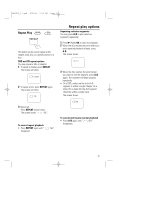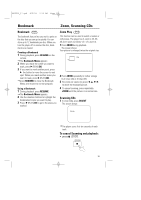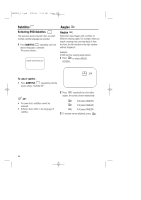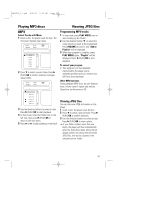Magnavox MPD820 User Manual - Page 20
Subtitles, Angles
 |
UPC - 037849947883
View all Magnavox MPD820 manuals
Add to My Manuals
Save this manual to your list of manuals |
Page 20 highlights
MPD820_17.qxd 4/2/04 9:10 AM Page 20 Subtitles Selecting DVD Subtitles This operation works only with discs on which multiple subtitle language are recorded. 1 Press SUBTITLE repeatedly until the desired language is selected. The screen shows : SUBTITLE Subtitle 01/03:ENGLISH Angles Angles Some discs have images with a number of different viewing angles. For example, when you watch a running train, you may watch it from the front, the left window or the right window without stopping it. Example: If DVD has four viewing angle options. 1 Press to select ANGLE1. SCREEN : 1/4 To cancel subtitle : • Press SUBTITLE repeatedly until the screen shows "Subtitle Off" TIP : • For some discs subtitles cannot be removed. • Different discs differ in the language of subtitles. 2 Press repeatedly to select other angles, the screen shows respectively: 2/4 (select ANGLE2) 3/4 (select ANGLE3) 4/4 (select ANGLE4) 3 To resume normal playback, press . 20