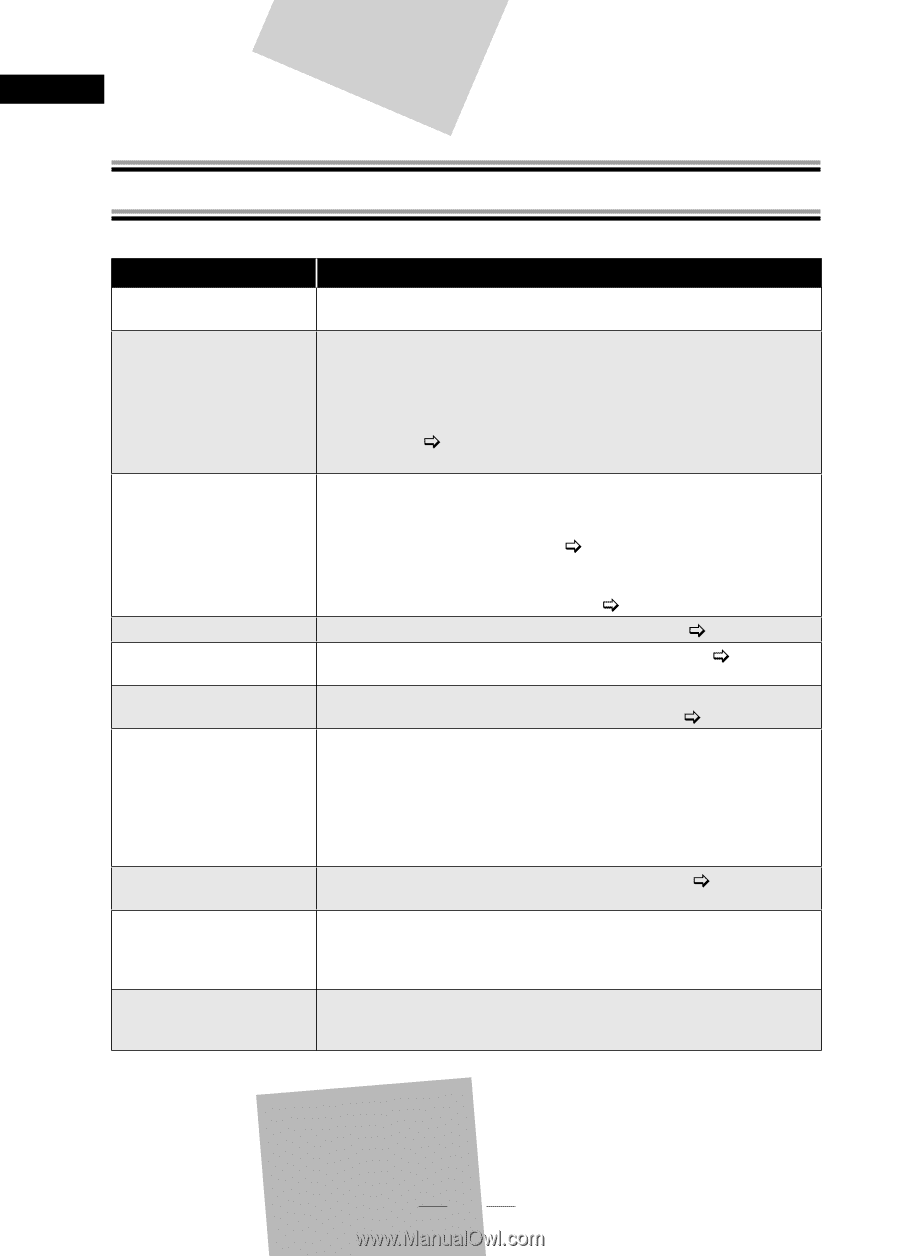Magnavox TB110MW9A Owners Manual - Page 30
Others - problems
 |
View all Magnavox TB110MW9A manuals
Add to My Manuals
Save this manual to your list of manuals |
Page 30 highlights
Others Troubleshooting Before requesting service, check the table below for a possible cause of the problem. Symptom No power The STB is not responding to the remote control. No audio / picture Blocked noise on picture No EPG or the provided information is wrong Low volume No reception When you forget the password for V-chip Closed captioning display (TEXT mode) does not go off even after changing channels through STB. The TV screen goes blank just after turning the STB on. Remedy • Make sure that the AC power cord is securely plugged into the power outlet. • Make sure to point the remote control at the remote control sensor. • You may be too far from STB. Try moving closer. • Remove any obstacles between the remote control and the remote control sensor. • Make sure that the batteries are installed in the correct direction (+ and -). ( Page 7.) • The batteries may be depleted. Replace them with new ones. • Make sure that the audio / video cables are correctly connected. • Make sure that the TV is turned on. • Make sure that the correct viewing channel (ch3 or external input channel) is selected on your TV. ( Page 13.) Refer to your TV's manual for further information. • Make sure the cables are not damaged. • Make sure "RF OUT" setting is correct. ( Page 29.) • Make sure that the RF cable is connected correctly. ( Pages 10 - 12.) • Make sure that "D.S.T" and "TIME ZONE" is set correctly. ( Page 21.) • Sound volume differs depending on the audio out setting. Select "RF OUT" at step 5 in the "Initial Setup (Setup Wizard)". ( Page 14.) • Make sure to complete autoscan in "SETUP WIZARD" or in "SETUP" menu. When autoscan is not completed, some channels will not be received. • The selected channel does not exist at that time. There are not always sub-channels being broadcast. • Some channels with weak signal may not be received properly. This is not a malfunction. • If you forget the password, refer to "New Password". ( Page 24.) • Change the channel on your TV. • Turn the TV off, and then on. • This is a normal part of the start-up process and is not a malfunction. 30 EN