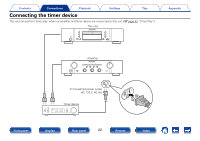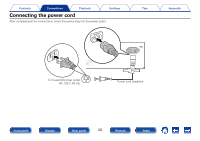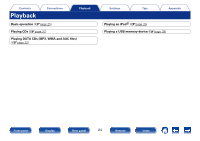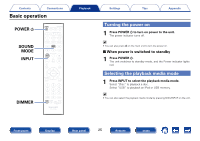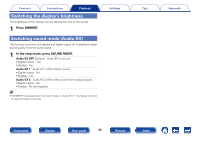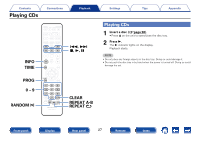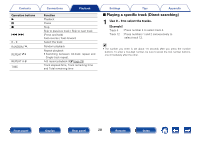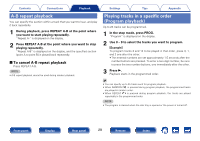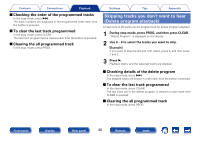Marantz CD6005 Owner's Manual in English - Page 25
Basic operation, Turning the power on, Selecting the playback media mode
 |
View all Marantz CD6005 manuals
Add to My Manuals
Save this manual to your list of manuals |
Page 25 highlights
Contents Connections Basic operation POWER X SOUND MODE INPUT DIMMER POWER AMP POWER REMOTE MODE CD NET TUNER TUNER PRESET CD RECORDER NETWORK PHONO COAXIAL M-DAX SOUND MODE OPTICAL SOURCE DIRECT INPUT INFO MUTE VOLUME HOME TIME MODE ENTER FAVORITE PROG MENU . / 1 GHI 4 PQRS 7 a /A +10 ABC DEF 2 3 JKL MNO 5 6 TUV WXYZ 8 9 * 0 CLEAR DIMMER RANDOM SEARCH A - B REPEAT RC001PMCD Playback Settings Tips Appendix Turning the power on 1 Press POWER X to turn on power to the unit. The power indicator turns off. % • You can also press X on the main unit to turn the power on. 22When power is switched to standby 1 Press POWER X. The unit switches to standby mode, and the Power indicator lights red. Selecting the playback media mode 1 Press INPUT to select the playback media mode. Select "Disc" to playback a disc. Select "USB" to playback an iPod or USB memory. % • You can also select the playback media mode by pressing DISC/INPUT on the unit. Front panel Display Rear panel 25 Remote Index