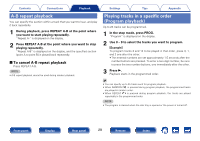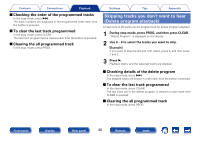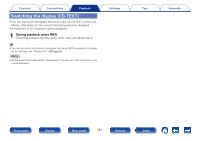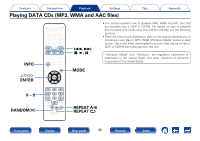Marantz CD6005 Owner's Manual in English - Page 34
Playable files Extension, To switch the folder or file during playback, Switching the display
 |
View all Marantz CD6005 manuals
Add to My Manuals
Save this manual to your list of manuals |
Page 34 highlights
Contents Connections Playback 22Playable files (Extension) (vpage 54) 22To switch the folder or file during playback • Folder Use ui to select the folder, and then press ENTER. • File Use o p to select the file, and then press ENTER. Also use 8, 9 to select the file, or use 0 - 9 to select the file number. • The file numbers are set automatically when the disc is loaded. 22Switching the display During playback, press INFO. • Switching between the file name, title name, artist name and album name. • The player can display the following characters: ABCDEFGHIJKLMNOPQRSTUVWXYZ abcdefghijklmnopqrstuvwxyz 0123456789 l space) Settings Tips Appendix Front panel Display Rear panel 34 Remote Index

34
Appendix
Tips
Settings
Connections
Contents
Front panel
Display
Rear panel
Index
Remote
Playback
2
Playable files (Extension)
(
v
page 54)
2
To switch the folder or file during playback
•
Folder
Use
ui
to select the folder, and then press ENTER.
•
File
Use
o
p
to select the file, and then press ENTER.
Also use
8
,
9
to select the file, or use 0 – 9 to select the file
number.
• The file numbers are set automatically when the disc is loaded.
2
Switching the display
During playback, press INFO.
• Switching between the file name, title name, artist name and album
name.
• The player can display the following characters:
ABCDEFGHIJKLMNOPQRSTUVWXYZ
abcdefghijklmnopqrstuvwxyz
0123456789
! ” # $ % & : ; < > ? @ l [ ] _ ` | { } ~ ^ ’ ( ) * + , - . / =
(space)