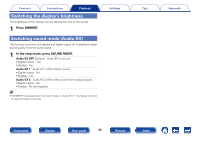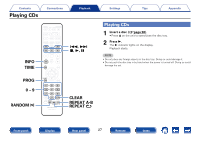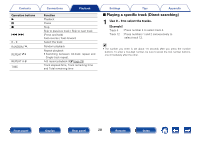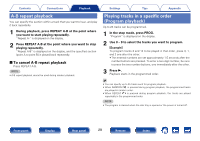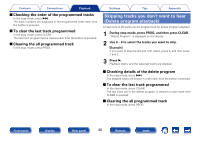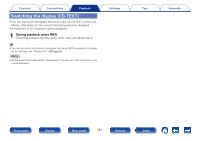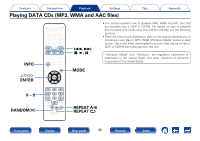Marantz CD6005 Owner's Manual in English - Page 31
Switching the display (CD-TEXT), During playback, press INFO.
 |
View all Marantz CD6005 manuals
Add to My Manuals
Save this manual to your list of manuals |
Page 31 highlights
Contents Connections Playback Switching the display (CD-TEXT) • You can view text information stored on a disc as CD-TEXT on this unit. Mainly, information on the current track being played is displayed. • A maximum of 32 characters can be displayed. 1 During playback, press INFO. Switching between the title name, artist name and album name. % • You can set which information is displayed first when INFO is pressed. For details on the settings, see "Display Info" (vpage 43). NOTE • As the stored information differs depending on the disc, all of the information may not be displayed. Settings Tips Appendix Front panel Display Rear panel 31 Remote Index

31
Appendix
Tips
Settings
Connections
Contents
Front panel
Display
Rear panel
Index
Remote
Playback
Switching the display (CD-TEXT)
• You can view text information stored on a disc as CD-TEXT on this unit.
Mainly, information on the current track being played is displayed.
• A maximum of 32 characters can be displayed.
1
During playback, press INFO.
Switching between the title name, artist name and album name.
%
• You can set which information is displayed first when INFO is pressed. For details
on the settings, see “Display Info” (
v
page 43).
NOTE
• As the stored information differs depending on the disc, all of the information may
not be displayed.