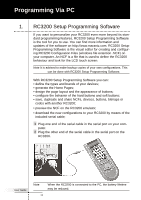Marantz RC3200 RC3200 User Manual - Page 21
Macro Planning, Overview, Powering Up DVD Player Macro - instructions
 |
View all Marantz RC3200 manuals
Add to My Manuals
Save this manual to your list of manuals |
Page 21 highlights
Setting Up Your RC3200 tem. The recorded sequence of "power" buttons is played back. Unfortunately, since the VCR was already on, it is now off and everything else is on. Your spouse sees no picture, assumes the macro didn't work, so touches the button again. This time, the macro turns the VCR on and everything else off. Frustrating! Sometimes, the problem is not with a toggle type "power" command, but a toggling "input" command that scrolls through multiple tv inputs. There are some great tricks below, but sometimes, when there is no secret trick, you must simply leave the toggle type of command out of the macros and teach everyone in your family how to do some things manually. Secrets of Great Macros Sometimes there is a reliable way to use toggle type commands in macros. Unfortunately, it will not be written down in your component's instruction manual. You will have to find it through experimentation and imagination. What you are looking for is an "anchor" command that will put your component in a known state. Once it is in a known state, you can use toggle commands in your macro. Powering Up DVD Player Macro: Most DVD players will turn on when off when they receive a Play command. Thus a discrete On command is two steps, 1) DVD Play 2) DVD Stop A discrete off command is constructed by: 1) DVD Play 2) Delay (amount of delay varies with brand and model) 2) DVD Power User Guide 19