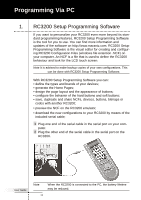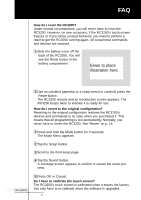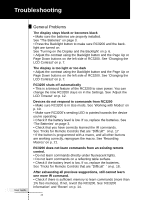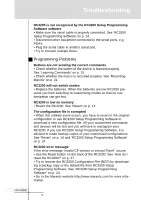Marantz RC3200 RC3200 User Manual - Page 29
Maintaining RC3200, Important Notices, Cleaning RC3200, How do I reset the RC3200? - setup programming software
 |
View all Marantz RC3200 manuals
Add to My Manuals
Save this manual to your list of manuals |
Page 29 highlights
FAQ How do I reset the RC3200? Under normal circumstances, you will never have to reset the RC3200. However, on rare occasions, if the RC3200's touch screen freezes or if you notice unusual behavior, you need to perform a reset to get the RC3200 running again. All customized commands and devices are retained. 1 Slide the battery cover off the back of the RC3200. You will see the Reset button in the battery compartment. Erwin to place illustration here. User Guide 2 Use an unfolded paperclip or a sharp pencil to carefully press the Reset button. The RC3200 restarts and an Introduction screen appears. The RC3200 beeps twice to indicate it is ready for use. How do I revert to the original configuration? Reverting to the original configuration restores the RC3200's devices and commands to its state when you purchased it. This means that all programming is lost permanently. Normally, you never have to revert the RC3200. See 'Revert' on p. 14. 1 Press and hold the Mode button for 3 seconds. The Mode Menu appears. 2 Tap the Setup button. 3 Scroll to the third setup page. 4 Tap the Revert button. A message screen appears to confirm or cancel the revert process. 5 Press OK or Cancel. Do I have to calibrate the touch screen? The RC3200's touch screen is calibrated when it leaves the factory. You only have to re-calibrate when the software is upgraded. 27