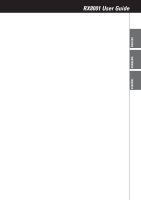Marantz RX8001 User Guide - Page 5
Stand-alone Mode, Network Mode - wireless extender
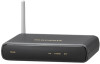 |
View all Marantz RX8001 manuals
Add to My Manuals
Save this manual to your list of manuals |
Page 5 highlights
ENGLISH RX8001 User Guide Before You Start The Wireless Extender is an important element of the RC9001 and makes it possible to control A/V equipment via RF in the entire house. In order to use the Extender in a wireless Network: • Configure the Extender: connect it to the PC and use the Configuration Tool. • Install the Extender: connect it to external A/V equipment, like a TV or receiver. The Extender can be used in two ways: Stand-alone Mode This is the so-called 'Ad-Hoc Mode': a router is not required. Stand-alone Advantages: • The Extender is easily configured and installed. • It operates independently from other networks and network settings. Refer to the chapter 'Stand-alone Connection' on page 4 to configure the Extender in Stand-alone Mode. Note If you want to use a Multimedia server, like the Escient Fireball, in combination with one or more Extenders, the Extenders have to be configured in Network Mode. Network Mode This is the so-called 'Infrastructure Mode': the Extender is used in a network with a router. Network Advantages: • A network allows the use of repeaters, which enlarges the range of the RC9001 System. • When using a dedicated Network, the Extender can operate independently from settings in other networks. • The Extender in Network Mode can be given a fixed IP address, which increases reliability. • The network connection can be encrypted. Refer to the chapter 'Network Connection' on page 4 to configure the Extender in Network Mode. Note An Extender that has been configured in Stand-alone Mode can always be reconfigured for use in Network Mode and vice versa. You can use up to 16 different Extenders in the same Network. 2