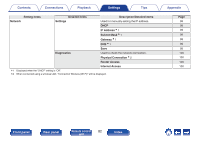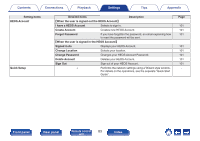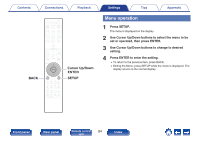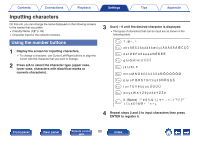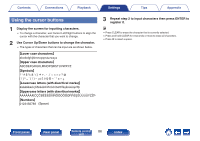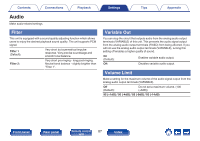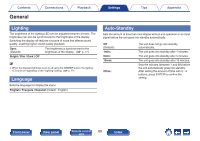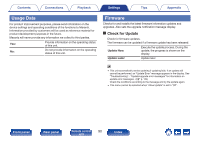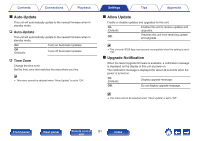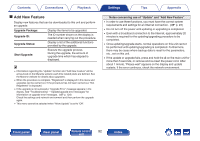Marantz SACD 30n User Guide English - Page 87
Audio
 |
View all Marantz SACD 30n manuals
Add to My Manuals
Save this manual to your list of manuals |
Page 87 highlights
Contents Connections Playback Audio Make audio-related settings. Filter This unit is equipped with a sound quality adjusting function which allows users to enjoy the desired playback sound quality. The unit supports PCM signal. Filter 1 (Default): Very short but symmetrical impulse response. Very precise soundstage and smooth tonal balance. Filter 2: Very short pre-ringing - long post-ringing. Neutral tonal balance - slightly brighter than "Filter 1". Settings Tips Appendix Variable Out You can stop the circuit that outputs audio from the analog audio output terminals (VARIABLE) of this unit. This prevents the audio signal output from the analog audio output terminals (FIXED) from being affected. If you will not use the analog audio output terminals (VARIABLE), turning this setting off enables a higher quality of sound. On (Default): Enables variable audio output. Off: Disables variable audio output. Volume Limit Make a setting for the maximum volume of the audio signal output from the analog audio output terminals (VARIABLE). Off (Default): Do not set a maximum volume. (100 (+6dB)) 95 (+1dB) / 90 (-4dB) / 85 (-9dB) / 80 (-14dB) Front panel Rear panel Remote control 87 unit Index