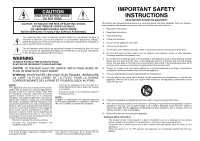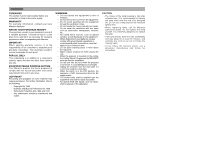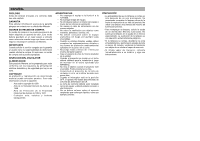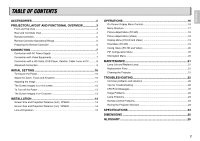1
ENGLISH
TABLE OF CONTENTS
ACCESSORIES
.................................................................................
2
PROJECTOR LAYOUT AND FUNCTIONAL OVERVIEW
.................
3
Front and Top View
.............................................................................................
3
Rear and Terminals View
....................................................................................
4
Remote Controller
...............................................................................................
5
Remote Controller Operational Range
................................................................
6
Preparing the Remote Controller
........................................................................
6
CONNECTION
...................................................................................
7
Connection with AC Power Supply
.....................................................................
7
Connection with Video Equipments
....................................................................
7
Connection with a HD-Video, DVD Player, Satellite, Cable Tuner or PC
...........
8
Advanced Connection
.........................................................................................
9
INITIAL SETTING
............................................................................
10
Turning on the Power
........................................................................................
10
Adjust the Zoom, Focus and Keystone
.............................................................
10
Adjusting the Image
..........................................................................................
11
The Screen Images in a 16:9 screen
................................................................
12
To Turn off the Power
.......................................................................................
13
The Screen Images in a 4:3 screen
..................................................................
13
INSTALLATION
...............................................................................
14
Screen Size and Projection Distance (inch)
VP8600
.......................................
14
Screen Size and Projection Distance (mm)
VP8600
.......................................
14
Lens shift position
.............................................................................................
15
OPERATIONS
..................................................................................
16
On-Screen Display Menu Controls
...................................................................
16
Menu Structure
.................................................................................................
17
Picture Adjust Menu (PC/HD)
...........................................................................
18
Picture Adjust Menu (Video)
.............................................................................
18
Display Menu (PC/HD and Video)
...................................................................
19
Fine Menu (PC/HD)
..........................................................................................
19
Config. Menu (PC/HD and Video)
.....................................................................
20
PIP Configuration Menu
...................................................................................
20
Information Menu
..............................................................................................
20
MAINTENANCE
...............................................................................
21
Lamp Life and Replace Lamp
...........................................................................
21
Replacement Parts
...........................................................................................
21
Cleaning the Projector
......................................................................................
21
TROUBLESHOOTING
.....................................................................
22
Common problems and solutions
.....................................................................
22
Tips for Troubleshooting
...................................................................................
22
LED Error Messages
.........................................................................................
22
Image Problems
................................................................................................
22
Lamp Problems
.................................................................................................
23
Remote Control Problems
.................................................................................
23
Having the Projector Serviced
..........................................................................
23
SPECIFICATIONS
...........................................................................
24
DIMENSIONS
..................................................................................
25
GLOSSARY
.....................................................................................
25