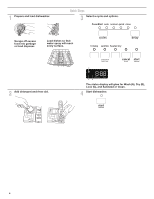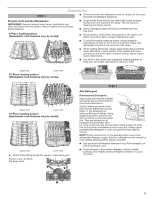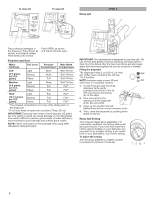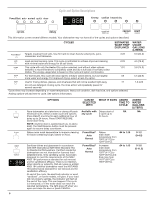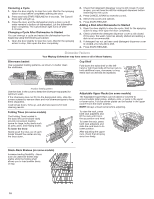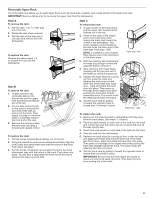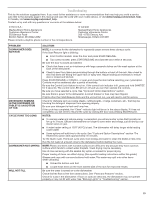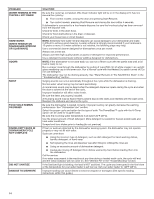Maytag MDB7949SDZ Use & Care Guide - Page 9
Dishwasher Feedback
 |
View all Maytag MDB7949SDZ manuals
Add to My Manuals
Save this manual to your list of manuals |
Page 9 highlights
OPTIONS Dries dishes with heat and the fan (on some cycles). Use this option with rinse aid. Plastic items are less likely to deform when loaded in top rack. Turn option off for an air dry. NOTE: The fan may run for 1 hour after the cycle ends for some cycle/option selections. The fan can be stopped by opening the door or pressing any key on the console. CAN BE SELECTED WITH PowerBlast® Auto Normal Quick WHAT IT DOES ADDED TIME TO CYCLE Uses heating element and the fan (with some cycles) to speed drying times. :12 to :46 ADDED WATER GALLONS (LITERS) 0 CONTROL Dishwasher Feedback PURPOSE Press to start or resume a wash cycle. Press to cancel wash cycle. COMMENTS If the door is opened during a cycle or power is interrupted, Start/Resume indicator light flashes. Cycle will not resume until door is closed and Start/ Resume is pressed. NOTE: Push door firmly closed within 4 seconds of pressing Start/Resume. If door is not closed within 4 seconds, the Start/Resume button LED will flash, an audible tone will be heard, and cycle will not start. Close door firmly. The dishwasher starts a 3-minute drain (if needed). Let dishwasher drain completely. Control Lock avoids unintended use of dishwasher between cycles or cycle and option changes during a cycle. To turn on Lock, press and hold SANITIZE for 3 seconds. Control Lock LED will stay on, indicating that it is activated and all buttons are disabled. If you press any button while your dishwasher is locked, LED flashes 3 times. Dishwasher door can still be opened/closed while controls are locked. To turn off Lock, press and hold SANITIZE for 3 seconds. LED turns off. C To follow the progress of the dishwasher cycle. AB Front panel indicator light On some models Progress will be displayed by a status display and by an indicator light on the front panel. The status display will glow for Wash (A), Dry (B), Sanitized, or Clean. It will also show the estimated remaining time for the cycle. Depending on the model, the front panel indicator will glow green when the dishwasher is running and will go off when the cycle is complete or the indicator light will glow blue for wash, red for dry, and green for cycle complete. Depending on the model, an indicator light on the front of the door panel will glow green when a cycle is running and turns off when the cycle is complete. 9