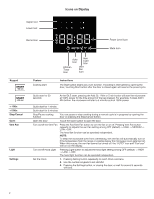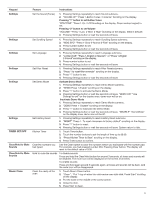Maytag MMMF6030PZ Control Guide - Page 5
MICROWAVE OVEN USE, Electronic Oven Controls
 |
View all Maytag MMMF6030PZ manuals
Add to My Manuals
Save this manual to your list of manuals |
Page 5 highlights
MICROWAVE OVEN USE Odors and smoke are normal when the microwave oven is used the first few times or when it is heavily soiled. IMPORTANT: The health of some birds is extremely sensitive to the fumes given off. Exposure to the fumes may result in death to certain birds. Always move birds to another closed and well ventilated room. Electronic Oven Controls Control Display The display will light up when first powered up or after a power loss. When oven is not in use, the time of day is displayed. Tones Tones are audible signals, indicating the following: n Power On Tone The tone will be heard only on initial power up from factory reset. n Keypress Tone The tone will be heard every time a valid key is pressed. n Invalid Tone The tone will be heard when invalid data has been entered, or If the pressed key has no function in the current state of the unit. n Cook Timer Tone & Cook End Reminder Tone The tone will be heard when cook time has elapsed. Afterwards, it will be repeated every 1 minute unless the end status is cancelled or 10 minutes. n Kitchen Timer Tone & Timer End Reminder Tone The tone will be heard when kitchen timer has elapsed. Afterwards, it will be repeated every 1 minute unless the end status is cancelled or 5 minutes. The cook time end status will override the kitchen timer alert tone. After cook time status ends or is cancelled, the kitchen timer tone will continue. n Prompt Tone The tone will be heard during cooking when the user is recommended to turn food or stir food or place food or add food (the pattern will be repeated for 3 times). Settings Many features of the microwave oven control can be adjusted to meet your personal needs. These changes are made using the Settings button. Use the Settings button to scroll through the features that can be changed. Each press of the Settings button will advance the display to the next setting. After selecting the feature to be changed, the control will prompt you for the required input. Details of all of the feature changes are explained in the following sections. Press Stop/Cancel to exit Settings. Clock The Clock is a 12-hour (1:00-11:59) without AM/PM. Touch Settings button to reach Clock submenu, and follow the prompts to set the clock. 1. Pressing Setting button repeatedly to reach Clock submenu. 2. Use the number keypads to set HH:MM. 3. Pressing the Settings button, or closing the door, or wait for around 5 seconds will save. If the clock set is not correctly performed (e.g., time-out or pressing Cancel), start the clock with the clock value in the memory. If not value is saved in memory, display will start with 12:00. Sound (Tones) Programming button tones and volume. 1. Pressing Settings repeatedly to reach Sound submenu. 2. "SOUND OP" "Press 1-Button Tones 2-Volume" Scrolling on the display. Pressing "1" button to set Button Tones "BTN TONE" "Press 1-On 2-Off Scrolling on the display. Press number button to set. Pressing "2" button to set Volume "VOLUME" "Press 1-Low 2-Med 3-High" Scrolling on the display. (Med is default) 3. Pressing Settings button or wait few seconds will save. Scrolling Speed Scroll speed of the text may be adjusted. 1. Pressing Settings repeatedly to reach Scrolling Speed submenu. 2. "MSG SPD" "Press 1-Slow 2-Normal 3-Fast" scrolling on the display. 3. Press number keypad to set. 4. Pressing Settings button or wait few seconds will save. Language There are two languages supported language. United States Model 1. Pressing Settings repeatedly to reach Language submenu. 2. "LANGUAGE" "Press 1-English 2-Spanish" scrolling on the display. 3. Press number keypad to set. 4. Pressing Settings button or wait few seconds will save. Canada Model 1. Pressing Settings repeatedly to reach Language submenu. 2. "LANGUAGE" "Press 1-English 2-French" scrolling on the display. 3. Press number keypad to set. 4. Pressing Settings button or wait few seconds will save. Filter Reset When the Filter Alert condition is met, the reminder of "FAN OFF" "Change the Charcoal Filter, Reset reminder in Settings" scrolling on the display. To reset the alert status through settings. 1. Pressing Settings repeatedly to reach Filter Reset submenu. 2. "Press 1 to reset filter reminder" scrolling on the display. 3. Press "1" button to set. 4. Pressing Settings button or wait few seconds will save. 5