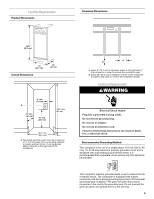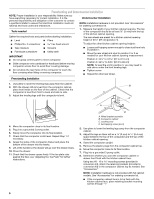Maytag MTUC7500ADM Use & Care Guide - Page 10
Loading, QuietSeries™ Sound Package, Starting the Compactor, Using PowerPack On (Locked) Cycle
 |
View all Maytag MTUC7500ADM manuals
Add to My Manuals
Save this manual to your list of manuals |
Page 10 highlights
Loading IMPORTANT: Do not push items down into compactor with hands or feet. NOTE: You will not see compacting of trash the first few times you load the compactor. The compactor drawer should be about ¹⁄₂ full before the compactor can begin to compress the load. 1. Open the drawer. Lift and pull the handle or press the toe bar to open the drawer. NOTE: Pressing the toe bar opens the container only 3" to 6" (7.6 cm to 15.2 cm), depending on the load. QuietSeries™ Sound Package The Quiet Series™ Sound Package system helps to maintain a quiet home environment during compactor operation. NOTE: The contents of the trash may affect the noise level of your compactor. See "Compactor Use." Starting the Compactor 1. Press OFF(UNLOCKED) on the PowerPack control. Turn the Key-Knob to START, and then release it. 2. Place trash in compactor. ■ Wrap or cover wet or messy trash. ■ Do not compact items that may develop offensive odors such as raw meat, fish, grapefruit rinds, disposable diapers, or personal hygiene items. ■ Load bottles or cans on their sides in the center of the drawer. Do not load bottles in an upright position. 3. Close the drawer. 2. The compactor stops after completing the cycle. NOTE: When the compacting cycle is done, turn the Key-Knob to OFF. Remove the Key-Knob and store it out of children's reach. Using PowerPack On (Locked) Cycle The Powerpack On (Locked) cycle extends the use of a bag by putting constant pressure on the trash to keep it from springing back. Regular use of the PowerPack On (locked) cycle can increase bag capacity up to 25 percent. During the PowerPack On (Locked) cycle, the ram will stay in the down position for extra compacting. While the PowerPack On (Locked) cycle is operating, an indicator shows on the control panel. The drawer is locked and cannot be opened when the ram is down. For best results, use the PowerPack On (Locked) cycle for at least 30 minutes at a time. To use PowerPack On (Locked) cycle: 1. Press POWERPACK ON (LOCKED) on the PowerPack Control. Turn the Key-Knob to START, and then release the Key-Knob. NOTE: The indicator on the control panel shows when the PowerPack On (Locked) cycle is in use. 2. After 30 minutes or more, turn the Key-Knob to START to raise the compacting ram OR press OFF(UNLOCKED) on the PowerPack control. NOTE: When the compacting cycle is done, turn the Key-Knob to OFF. Remove the Key-Knob and store it out of children's reach. 10