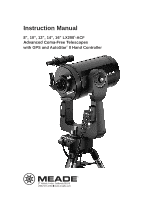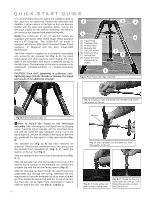Meade LX200-ACF 12 inch User Manual
Meade LX200-ACF 12 inch Manual
 |
View all Meade LX200-ACF 12 inch manuals
Add to My Manuals
Save this manual to your list of manuals |
Meade LX200-ACF 12 inch manual content summary:
- Meade LX200-ACF 12 inch | User Manual - Page 1
Instruction Manual 8", 10", 12", 14", 16" LX200®-ACF Advanced Coma-Free Telescopes with GPS and AutoStar® II Hand Controller 27 Hubble, Irvine, California 92618 (800) 626-3233 www.meade.com - Meade LX200-ACF 12 inch | User Manual - Page 2
WARNING! Never use a Meade® LX200®-ACF Telescope to look at the Sun! Looking at or near the Sun will cause instant and irreversible damage to your eye. Eye damage is often painless, so there is no warning to the observer that damage has occurred until it is too late. Do not point the telescope at or - Meade LX200-ACF 12 inch | User Manual - Page 3
Instructions Patent Pending. © 2009 Meade Instruments Corporation. CONTENTS Quick-Start Guide 4 How to Attach the Tripod to the Telescope 4 Telescope 39 To Set the Home Position Manually 39 One-Star Alt/Az Alignment , Collimation 47 Contacting Customer Support 49 Specifications 50 Appendix A: - Meade LX200-ACF 12 inch | User Manual - Page 4
QUICK-START GUIDE It is recommended that you attach the supplied tripod to the LX200-ACF for observing. Perform the telescope and 1 AutoStar II setup indoors in the - Meade LX200-ACF 12 inch | User Manual - Page 5
position. CAUTION: If the tripod does not seem to extend or collapse easily, do not force the tripod legs in or out. By following the instructions above, the tripod will function properly, but if you are unclear on the proper procedure, forcing the tripod into an incorrect position may damage the - Meade LX200-ACF 12 inch | User Manual - Page 6
OR ấ ẩẪ ᕤ4.1 Attach the Microfocuser (Optional Accessory - standard on 16" model only): Remove the dust cap from the rear cell port (A) of the telescope (Note: Telescope not shown for clarity). Thread the microfocuser adapter (B) into the rear cell port thread. Slide the microfocuser (C) - Meade LX200-ACF 12 inch | User Manual - Page 7
TELESCOPE FEATURES 2@ 2! 2$ 2) 1( 1* (not shown, on left fork arm) 2# (not shown) B c (not shown) d 1& e 1^ f 1% g 1$ h i j 1) 1! 1@ Ả 1# Ạ ả ạ Ấấ Fig. 1: The LX200-ACF Telescope; Computer Control Panel (inset); AutoStar II Handbox (inset). AutoStar II Hand Controller. - Meade LX200-ACF 12 inch | User Manual - Page 8
Tightens the diagonal prism in place. Tighten to a firm feel only. F Rear Cell Port: The Diagonal Prism assembly threads onto this port. G Manual Focus Knob: Moves the telescope's primary mirror in a finely-controlled motion to achieve image focus. The LX200-ACF telescopes can be focused on objects - Meade LX200-ACF 12 inch | User Manual - Page 9
When loosening the Dec. lock, be sure to support the optical tube (Fig. 1, 19). The weight ACCESSORIES, page 44. Note: See the instruction sheets that are included with the focuser, feel only) prevents the telescope from being moved manually, but engages the vertical motor drive for AutoStar - Meade LX200-ACF 12 inch | User Manual - Page 10
Variable Stars: SAO: Hipparcos Star Catalog: 7,840 5,386 110 109 227 400 2,712 645 12,940 12,939 28,484 17,191 17,325 a Take a guided tour of the best celestial objects to view on any given night of the year. a Control your LX200-ACF with your PC using an RS232 - Meade LX200-ACF 12 inch | User Manual - Page 11
e Want to learn more about using the GoTo function? See page 21. Want to learn how to perform a spiral search? See the tip on page 21. SPEED 1 Want to learn more about changing slew speeds? See page 18. FOCUS 4 Want to learn more about the Focus menu? See page 32. The AutoStar II system provides - Meade LX200-ACF 12 inch | User Manual - Page 12
prompts on the display to access details of AutoStar II functions in the Help feature. The Help system is essentially an onscreen instruction manual. If you have a question about an AutoStar II operation, e.g., INITIALIZATION, ALIGNMENT, etc., press the ? key and follow the directions that scroll on - Meade LX200-ACF 12 inch | User Manual - Page 13
Caution: Use care to install batteries as indicated by the battery compartment. Follow battery manufacturer's precautions. Do not install batteries backwards or mix new and used batteries. Do not mix battery types. If these precautions are not followed, batteries may explode, catch fire, or leak. - Meade LX200-ACF 12 inch | User Manual - Page 14
Groove Fig. 4a: Microfocuser groove. Fig. 4b: Microfocuser adapter thumbscrew in groove. Groove Line up Fig. 5a: SC adapter groove. Fig. 5b: Line up SC adapter groove with microfocuser thumbscrew. groove. SC Optional Accessory Users: If using any of the optional accessories (such as the Off-Axis - Meade LX200-ACF 12 inch | User Manual - Page 15
Series 4000 26mm Super Plössl Eyepiece Series 5000 26mm Plössl Eyepiece (Standard on 16" LX200-ACF) Choosing an Eyepiece A telescope's eyepiece magnifies the image formed by the telescope's main optics. Each eyepiece has a focal length, expressed in millimeters, or "mm". The smaller the focal - Meade LX200-ACF 12 inch | User Manual - Page 16
common mistake of the beginning observer is to "overpower" a telescope by using high magnifications which the telescope's aperture and atmospheric conditions cannot reasonably support. Keep in mind that a smaller, but bright and well-resolved image is far superior to one that is larger, but dim and - Meade LX200-ACF 12 inch | User Manual - Page 17
always have adult supervision while observing. Want to learn more about Slew Speeds? See Slew Speeds, page 18. OBSERVING Observing by Moving the Telescope Manually If you wish to observe a distant land object, such as a mountain top or a bird, you can observe by merely pointing the telescope and - Meade LX200-ACF 12 inch | User Manual - Page 18
MIRROR MIRROR, page 38, for more information about the microfocuser and the primary mirror lock. Tip: The slowest speed, 1x, may be changed using the Guiding Rate menu. This menu allows you to change the speed by entering a percentage of the speed (either more or less than 100%). This function may - Meade LX200-ACF 12 inch | User Manual - Page 19
"Select Item" displays and use the AutoStar menu options to choose a manual alignment or to find an AutoStar option, such as "Brightness". Observe the . Press "0" to begin Automatic Alignment. (If you wish to choose a manual alignment method, keep pressing Mode to go through the menus to find other - Meade LX200-ACF 12 inch | User Manual - Page 20
the telescope locks (Pg. 7, Fig. 1, 12 and 17), or move the base manually, or alignment will be lost. Important Notes: It is recommended that you do not have any doubts at all about the star that has been chosen, no problem. Just press the Scroll Down key and AutoStar will find another star to - Meade LX200-ACF 12 inch | User Manual - Page 21
Pg. 7, Fig. 1, 12 and 17), or move the base manually, or alignment will be lost. Tip: To manually enter the R.A. and Dec. coordinates of an object: Press and ); i.e., Saturn remains centered in the eyepiece. Using the Guided Tour The Guided Tour feature is an easy and fun method of exploring - Meade LX200-ACF 12 inch | User Manual - Page 22
list. Press ENTER when you find the next object you wish to observe. 6. Press and hold down MODE for two seconds to leave the Guided Tour menu. Other Guided Tours are available, such as "How Far is Far" and "A Star's Life". If you have programming skills, you may wish to create a custom - Meade LX200-ACF 12 inch | User Manual - Page 23
BASIC AUTOSTAR II OPERATION Fig. 14: Menus set in a loop. Fig. 15: Menu options display on the second line. Use the Scroll keys to move up or down through the list of options. Press ENTER to select the desired option. Fig. 13: The AutoStar II Universe: The six primary categories listed in the - Meade LX200-ACF 12 inch | User Manual - Page 24
Tip: When multiple choices are available within a menu option, the current option is usually displayed first and highlighted by a right pointing arrow (>). 3. Press the ENTER key to choose the "Event" option and move down a level. "Event: Sunrise" is displayed. 4. Press the Scroll Down key once to - Meade LX200-ACF 12 inch | User Manual - Page 25
Length Max Slew Rate Mount Upper Limit Mount Lower Limit Park Position Calibrate Home Anti-Backlash Train Drive Calibrate Sensors Tracking Rate Guiding Rate Reverse L/R Reverse Up/Dn Home Sensors GPS Alignment R.A. PEC Dec. PEC High Precision Targets Astronomical Terrestrial Site Select Add Delete - Meade LX200-ACF 12 inch | User Manual - Page 26
II is performed using the Object menu category. (Note: Exceptions include Guided Tour and Landmark Survey.) See GoTo SATURN, page 21, for an example of observing using the Object menu. Also see USING THE GUIDED TOUR, page 21. AutoStar II contains many libraries of viewable objects, such - Meade LX200-ACF 12 inch | User Manual - Page 27
Want to learn more about using the Browse menu? See page 37. Want to learn more about using the Date menu? See the LX200-ACF TIPS box page 24. Definition: Transit is the time when the Sun, Moon, or other celestial object crosses an observer's meridian, i.e., the time when an object is at its highest - Meade LX200-ACF 12 inch | User Manual - Page 28
Tip: The Contrast Adjustment feature is usually only required in very cold weather. If you adjust the contrast so that you can no longer read the display, turn off the power and turn it on again. When Version appears on the display (the initial display screens are not affected by the Contrast - Meade LX200-ACF 12 inch | User Manual - Page 29
returned to operation without turning the power off and then back on. Setup Menu The Setup menu's primary function is used for manual telescope alignment (see MANUAL ALT/AZ ALIGNMENTS, pages 38 and 39). However, there are numerous other features available within the Setup menu, including: Align on - Meade LX200-ACF 12 inch | User Manual - Page 30
- 30 - (Note that it does not prevent you from performing a manual slew past this limit.) This is useful when you have a camera or other long observing sessions. c. Custom: Allows entry of user-defined tracking rates. a Guiding Rate: Allows you to change the base slew speed, 1x. Enter a percentage - Meade LX200-ACF 12 inch | User Manual - Page 31
Sensors: Turns off or on the True North and True Level sensors, if preferred, for Easy, One-Star, and Two-Star alignment. User must then manually level the telescope and point the telescope to True North during alignment. Default setting is "On". a GPS Alignment: GPS: Select "Off" to turn off the - Meade LX200-ACF 12 inch | User Manual - Page 32
requires the optional LX200 Interface Cable. See the instruction sheet included with the cable for more information on The two functions, the Speed mode and the Utility light are described earlier in the manual. Focus Control Menu: Press Number key "4" to select this menu directly from AutoStar II - Meade LX200-ACF 12 inch | User Manual - Page 33
II FEATURES Before trying out the examples in this section, familiarize yourself with the basic operations of AutoStar II described earlier in this manual. The following examples assume that you have a basic knowledge of AutoStar II and understand how to scroll to a desired menu or menu option - Meade LX200-ACF 12 inch | User Manual - Page 34
- 34 - 11. Press MODE. "Site: Edit" displays. 12. Using the Arrow keys, scroll to "Site: Select". The site you have just edited displays. Press ENTER to select the site. Creating User Objects In this procedure, you will enter coordinates of celestial objects that do not appear in any of the - Meade LX200-ACF 12 inch | User Manual - Page 35
new satellites (including the Space Shuttle) are launched. Visit the Meade website (www.meade.com) approximately once a month to get updated information and instructions on how to download this data to AutoStar II. If orbital parameters are more than one month old, the satellite pass may not happen - Meade LX200-ACF 12 inch | User Manual - Page 36
landmark you wish to add to the database. When finished, press ENTER. 8. "Center Landmark. Press Enter" displays. Using only the Arrow keys (do not manually move the telescope), move the telescope to the desired landmark and center the object in the eyepiece. Press ENTER. The object is now stored in - Meade LX200-ACF 12 inch | User Manual - Page 37
In this procedure, you will center an object you wish to have identified by AutoStar II in the telescope eyepiece and use the "Identify" menu to find out information about the object or the nearest object to it in the AutoStar II database. 1. Center the object you wish to have identified in the - Meade LX200-ACF 12 inch | User Manual - Page 38
True North. If so desired, you may turn off the sensors and manually set these positions. See CALIBRATE SENSORS, page 30 for more information. see FOCUSING THE EYEPIECE USING THE MICROFOCUSER, page 18, for more detailed instructions): 1. Set the "travel" (extension) of the drawtube of the - Meade LX200-ACF 12 inch | User Manual - Page 39
. Select "Align: Two Star" from the Setup menu. Press ENTER. 2. Set Home Position. Place the telescope in the home position. 3. To Set the Home Position Manually: a. See Figs. 19 and 20. Loosen the telescope's Dec. lock (Pg. 7, Fig. 1, 17). Set the optical tube to 0° on the Dec. setting circle (Fig - Meade LX200-ACF 12 inch | User Manual - Page 40
Periodic Error Correction (PEC Training) If you wish to perform high-precision astrophotography, you may wish to "train" your telescope in order to keep objects that you are imaging dead center in the telescope's mirror during the photographic exposure. Periodic error correction (PEC) helps to - Meade LX200-ACF 12 inch | User Manual - Page 41
PHOTOGRAPHY & DIGITAL IMAGING 21 You may perform through-the-telescope imaging with any camera body with a removable lens. You may connect a camera to a #62 T-Adapter which is then connected to the microfocuser assembly. See Fig. 19. Using this method, the telescope effectively becomes the lens of - Meade LX200-ACF 12 inch | User Manual - Page 42
Imager. Photography with a Digital Camera Some digital cameras present problems for the astrophotographer: Many models have lenses that cannot be removed, difficulties in attaching to a telescope, possible vignetting, lack manual focusing and shorter exposure times. Shorter exposure times is one - Meade LX200-ACF 12 inch | User Manual - Page 43
Jupiter • Create your own Guided Tours. • Advanced Image Processing that is included with AutoStar Suite for more information and instruction manual. Fig. 24: Image of M51 captured with the Deep Contact your Meade dealer or Meade's Customer Service department for more information. Astronomy and Sky - Meade LX200-ACF 12 inch | User Manual - Page 44
Fig. 25: Series 4000 Eyepieces. OPTIONAL ACCESSORIES A wide assortment of professional Meade accessories is available for the LX200-ACF telescope models. The premium quality of these accessories is well-suited to the quality of the instrument itself. Consult the Meade General Catalog for complete - Meade LX200-ACF 12 inch | User Manual - Page 45
the telescope's control panel. Coarse manual focusing is effected through the telescope's manual focus knob. Variable Tele-Extender: For includes micrometric x-y positioning controls which greatly facilitate locking onto the guide star: Turn the finely-threaded controls and place the reticle's - Meade LX200-ACF 12 inch | User Manual - Page 46
ways to get started in astrophotography. Attach your 35mm camera, with its own 35mm-to-250mm lens, atop your LX200-ACF in equatorial mode, and guiding the camera through the main telescope, wide-field photos of the Milky Way of remarkable detail and clarity can be taken. Dew Shields: In moist - Meade LX200-ACF 12 inch | User Manual - Page 47
of rewarding applications. Given the care and respect due any precision instrument, your LX200-ACF will rarely, if ever, require factory servicing. Maintenance guidelines include : a. Avoid cleaning the telescope's optics: A little dust on the front surface of the telescope's correcting lens causes - Meade LX200-ACF 12 inch | User Manual - Page 48
. Move your finger around the edge of the black plastic secondary mirror support until you see the shadow of the finger crossing the thinnest part of at the set screw on the far side of the black plastic secondary mirror support. This is the set screw that you will adjust. c. Using the AutoStar - Meade LX200-ACF 12 inch | User Manual - Page 49
first, before returning the telescope to the factory, giving full particulars as to the nature of the problem, as well as your name, address, and daytime telephone number. The great majority of servicing issues can be resolved by telephone, avoiding return of the telescope to the factory. If factory - Meade LX200-ACF 12 inch | User Manual - Page 50
- 50 - SPECIFICATIONS 8" f/10 LX200-ACF Specifications Optical design Advanced Coma-Free Clear aperture 203mm (8") Focal length 2000mm Focal ratio (photographic speed f/10 Resolving power 0.56 arc sec Coatings Meade Ultra-High Transmission Coatings (UHTC) Mounting Cast-aluminum, double-tine - Meade LX200-ACF 12 inch | User Manual - Page 51
12" f/10 LX200-ACF Specifications Optical design Advanced Coma-Free Clear aperture 305mm (12") Focal length 3048mm Focal ratio (photographic speed f/10 Resolving power 0.375 arc sec Coatings Meade Ultra-High Transmission Coatings (UHTC) Mounting Cast-aluminum, double-tine forks Gears 5.75"- - Meade LX200-ACF 12 inch | User Manual - Page 52
16" f/10 LX200-ACF Specifications Optical design Advanced Coma-Free Clear aperture 406.4mm (16") Focal length 4064mm Focal ratio (photographic speed f/10 Resolving power 0.28 arc sec Coatings Meade Ultra-High Transmission Coatings (UHTC) Mounting Heavy-duty double-tine forks Gears 11"-dia. - Meade LX200-ACF 12 inch | User Manual - Page 53
as they move across the sky. This section provides a basic introduction to the terminology of equatorial-aligned astronomy, and includes instructions for finding the celestial pole and for finding objects in the night sky using Declination and Right Ascension. Celestial Coordinates A celestial - Meade LX200-ACF 12 inch | User Manual - Page 54
take longer exposure photographs with your LX200-ACF. See the instruction sheet supplied with the wedge for installation and setup information. wedge to the tripod by means of only one manual knob. a Quick azimuth adjustment by loosening the manual knob. a Bubble level for rapid tripod/wedge leveling - Meade LX200-ACF 12 inch | User Manual - Page 55
, it is a straightforward procedure to obtain a rough polar alignment. To line up with Polaris, follow the procedure described below. Refer to the instruction sheet included with your equatorial wedge for information about attaching the wedge to the telescope and also about using the azimuth and - Meade LX200-ACF 12 inch | User Manual - Page 56
of Polaris. Then tighten down the two bolts and replace the knurled knob. Should you wish to use the manual setting circles, the R.A. setting circle (Fig. 38) must be calibrated manually on the Right Ascension of a star every time the telescope is set up. (The R.A. setting circle has two sets - Meade LX200-ACF 12 inch | User Manual - Page 57
you must first select "Polar" in the "Mount" option of the "Setup: Telescope" menu. AutoStar II Polar Alignment AutoStar II provides three different (manual) methods for polar alignment: Easy, OneStar and Two-Star. Easy Polar Alignment Two alignment stars are chosen by AutoStar II based on the date - Meade LX200-ACF 12 inch | User Manual - Page 58
APPENDIX B: LATITUDE CHART Latitude Chart for Major Cities of the World To aid in the polar alignment procedure (see page 53), latitudes of major cities around the world are listed below. To determine the latitude of an observing site not listed on the chart, locate the city closest to your site. - Meade LX200-ACF 12 inch | User Manual - Page 59
commands will be added from time-to-time to the list below. Periodically visit Meade's website (www.meade.com) for future additions. When a Guided Tour is selected, AutoStar II slews your telescope to a predetermined list of objects and displays information about each object, such as type of object - Meade LX200-ACF 12 inch | User Manual - Page 60
be the first keyword in your tour after any comment lines and must be 15 characters or less. AutoStar II displays this title when "Guided Tour" is selected from the menus. For example: TITLE "A Star's Life" TEXT "title string" "description string" This command allows you to display a text title - Meade LX200-ACF 12 inch | User Manual - Page 61
PLANET "name" Enter PLANET and then the name of the desired planet in quotes. AutoStar II provides the user with a description of the selected planet from its database. For example: PLANET "Pluto" MOON This command accesses information about the Moon from the AutoStar II database. SATELLITE "name" - Meade LX200-ACF 12 inch | User Manual - Page 62
AutoStar II automatically slews to in a tour. The students would have to manually slew to the last two objects. He would then place AUTO SLEW ON the necessary corrections and try to download again. See the instruction sheet with your LX200 Interface Cable for more information about downloading data to - Meade LX200-ACF 12 inch | User Manual - Page 63
procedure if you are experiencing any pointing accuracy problems. Fig. 43 depicts the complete Drive Training . LX200-ACF TIPS Further Study... This manual gives only the briefest introduction to astronomy The Guide to Amateur Astronomy by Jack Newton and Philip Teece 2. The Sky: A User's Guide by - Meade LX200-ACF 12 inch | User Manual - Page 64
- 64 - APPENDIX E: THE MOON MENU The Moon option of the Object menu allows you to observe the moon in a way never possible before. You will be able locate many specific features of the lunar surface, including hundreds of craters, mare, valleys, and mountains. One special feature allows you to view - Meade LX200-ACF 12 inch | User Manual - Page 65
Computer Control Panel. 16" LX200-ACF Unique Features The 16" LX200-ACF contains, for the most part, the same features (covered earlier in this manual) as all other LX200-ACF telescope models. The following features are unique to the 16" model. Control Panel Features: 18vDC Power Connector (Fig. 45 - Meade LX200-ACF 12 inch | User Manual - Page 66
pier in the equatorial format, which is set for the latitude of the observing location (see APPENDIX A, pages 53 through 57, for instructions on using the telescope in equatorial mode). The equatorial mode permits alignment of the telescope's polar axis with the celestial pole. After removing - Meade LX200-ACF 12 inch | User Manual - Page 67
Fig. 50: Attach the drive base to the tripod. Fig. 51: Bolt the fork to the drive base. Fig. 52: Remove the for thumbscrews from the plate. Fifth bolt Connector thumbscrew DB-15 Connector Fig. 53: View beneath plate (fork base not shown for clarity sake): Thread-in the fifth bolt and attach the - Meade LX200-ACF 12 inch | User Manual - Page 68
Fig. 54: Position the holes over the shoulder bolts. When they are in place, slide the OTA back so that the shoulder bolts lock into the slots. c. Lock the OTA in place using the four 3/8"-16x3/4" bolts. Thread up the four bolts into the bottom of the Dec. castings, two on each side. Using the - Meade LX200-ACF 12 inch | User Manual - Page 69
LX200-ACF FEATURES 14" LX200-ACF Unique Features The 14" LX200-ACF contains, for the most part, the same features (covered earlier in this manual) as all other LX200-ACF telescope models. The following features are unique to the 14" model: Battery Compartment On newer models, the battery compartment - Meade LX200-ACF 12 inch | User Manual - Page 70
Fig. 60: Back off the adapter ring one full revolution. 12:00 position Fig. 61: Place the microfocuser over the adapter ring. Notice the orientation of the microfocuser. APPENDIX H: DE-ROTATOR AND MICROFOCUSER ASSEMBLY For LX200-ACF Telescopes Equiped with a Zero Image-Shift Microfocuser When using - Meade LX200-ACF 12 inch | User Manual - Page 71
Want to learn more about Alignment? See page 19. Want to learn more about training your drive? See page 63. APPENDIX I: Smart Mount Introduction Smart Mount improves the pointing accuracy of your LX200-ACF telescope's "Go To" system. Despite careful efforts to calibrate and align telescopes, they - Meade LX200-ACF 12 inch | User Manual - Page 72
Permanently Mounted Scopes For permanently mounted telescopes, it is not necessary to have more than one model unless the weight and balance of auxiliary equipment introduces balance or flexure changes that significantly affect pointing. The best practice is to train the Smart Mount and then run a - Meade LX200-ACF 12 inch | User Manual - Page 73
APPENDIX J: Previous Model Standard Tripod Setup ᕡ ᕤ 1. Remove the field tripod from the shipping carton. Stand the tripod vertically with the tripod feet down and with the tripod still fully collapsed. Grasp two of the tripod legs and, with the full weight of the tripod on the third leg, gently - Meade LX200-ACF 12 inch | User Manual - Page 74
Fig. 63: The Moon. Note the deep shadows in the craters. Fig. 64: The planet Jupiter. Jupiter's four largest moons can be observed in a different position every night. Fig. 65: Saturn has the most extensive ring structure in our Solar System. BASIC ASTRONOMY In the early 17th century Italian - Meade LX200-ACF 12 inch | User Manual - Page 75
Tip: Enter a date in the Date menu and you can determine if a planet(s) will be visible during the night of the entered date by checking its rise and set times. Fig. 66: A favorite winter sight-the great nebula in Orion. Fig. 67: The Pleiades is one of the most beautiful open clusters. Fig. 68: The - Meade LX200-ACF 12 inch | User Manual - Page 76
MEADE LIMITED WARRANTY Every Meade telescope, spotting scope, and telescope accessory is warranted by Meade Instruments Corporation ("Meade") to be free of defects in materials and workmanship for a period of ONE YEAR from the date of original purchase in the U.S.A. and Canada. Meade will repair or
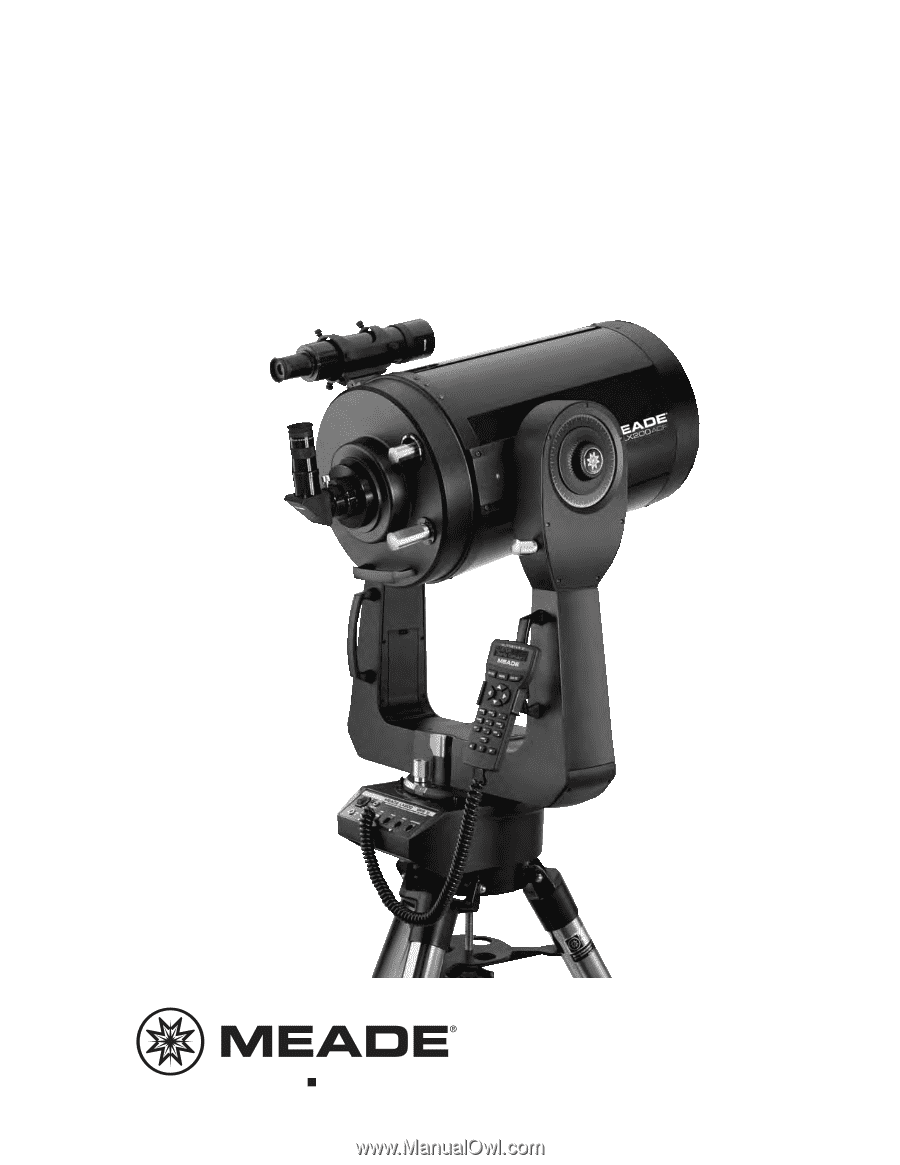
Instruction Manual
8", 10", 12", 14", 16" LX200
®
-ACF
Advanced Coma-Free Telescopes
with GPS and AutoStar
®
II Hand Controller
27 Hubble, Irvine, California 92618
(800) 626-3233
www.meade.com