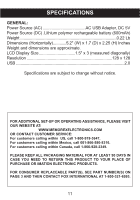Memorex MDF0153 User Guide - Page 8
Operation - software
 |
UPC - 961613073624
View all Memorex MDF0153 manuals
Add to My Manuals
Save this manual to your list of manuals |
Page 8 highlights
OPERATION BASIC PHOTO PLAYBACK (Supported format: JPEG) 1 With the unit charged or connected to a PC or USB AC adapter, press and hold the POWER button for two seconds. The default logo will appear briefly, and then the slide show will start automatically. 2 Auto Slide ON While in the slide show, press the SELECT button once to go to the next group of pictures. Press and hold the SELECT button for two seconds to turn the slide show off; "Auto Slide OFF" will appear. To turn the slide show back on, press and hold the SELECT button again for two seconds; "Auto Slide ON" will appear in the display. AUTO POWER OFF: When no button has been pressed for a while, the unit will automatically turn itself off to save power (set in the options). The Auto Power Off time is set using the ImageViewer software, see page 6. 8