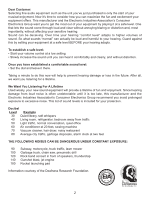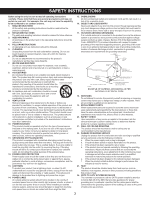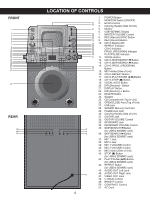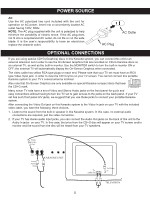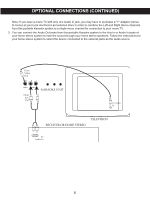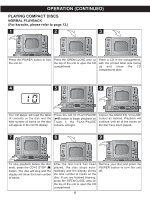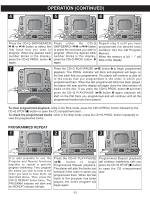Memorex MKS8590 User Guide - Page 7
Optional Connections Continued - karaoke home
 |
UPC - 749720007769
View all Memorex MKS8590 manuals
Add to My Manuals
Save this manual to your list of manuals |
Page 7 highlights
OPTIONAL CONNECTIONS (CONTINUED) Note: If you have a mono TV with only one Audio In jack, you may have to purchase a "Y" adapter (stereo to mono) at your local electronics accessories store in order to combine the Left and Right stereo channels from this portable Karaoke system to a single mono channel for connection to your mono TV. 3. You can connect the Audio Out jacks from this portable Karaoke system to the Aux In or Audio In jacks of your home stereo system to hear the sound through your home stereo speakers. Follow the instructions for your home stereo system to select the device connected to the external jacks as the audio source. From Video Out From Aux Out KARAOKE UNIT To Video In RECEIVER OR HOME STEREO TELEVISION To Audio In 6
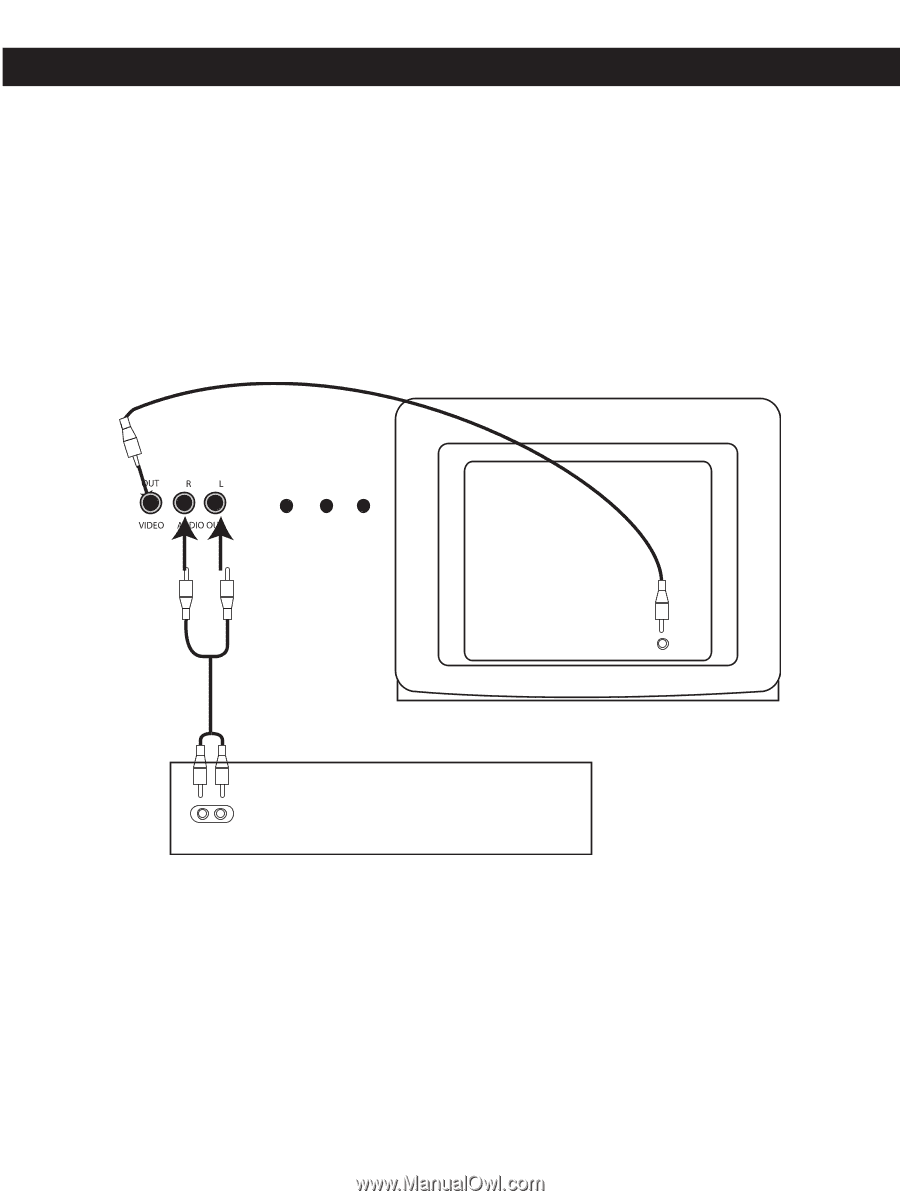
6
OPTIONAL CONNECTIONS (CONTINUED)
Note: If you have a mono TV with only one Audio In jack, you may have to purchase a “Y” adapter (stereo
to mono) at your local electronics accessories store in order to combine the Left and Right stereo channels
from this portable Karaoke system to a single mono channel for connection to your mono TV.
3.
You can connect the Audio Out jacks from this portable Karaoke system to the Aux In or Audio In jacks of
your home stereo system to hear the sound through your home stereo speakers. Follow the instructions for
your home stereo system to select the device connected to the external jacks as the audio source.
From
Video
Out
To Video
In
TELEVISION
From
Aux
Out
To
Audio In
RECEIVER OR HOME STEREO
KARAOKE UNIT