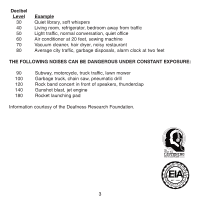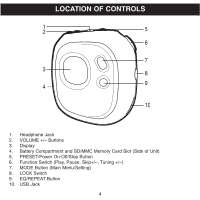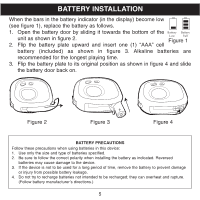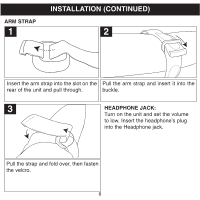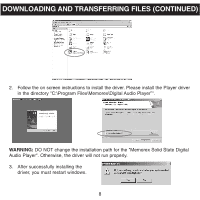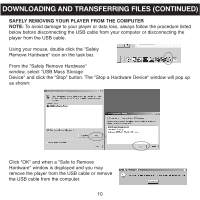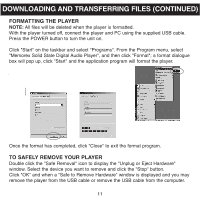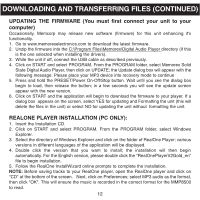Memorex MMP8500 User Guide - Page 9
Downloading And Transferring Files Continued
 |
UPC - 749720001989
View all Memorex MMP8500 manuals
Add to My Manuals
Save this manual to your list of manuals |
Page 9 highlights
DOWNLOADING AND TRANSFERRING FILES (CONTINUED) 2. Follow the on screen instructions to install the driver. Please install the Player driver in the directory "C:\Program Files\Memorex\Digital Audio Player"". WARNING: DO NOT change the installation path for the "Memorex Solid State Digital Audio Player". Otherwise, the driver will not run properly. 3. After successfully installing the driver, you must restart windows. 8

2.
Follow the on screen instructions to install the driver. Please install the Player driver
in the directory "C:\Program Files\Memorex\Digital Audio Player”".
WARNING:
DO NOT change the installation path for the "Memorex Solid State Digital
Audio Player". Otherwise, the driver will not run properly.
3.
After successfully installing the
driver, you must restart windows.
DOWNLOADING AND TRANSFERRING FILES (CONTINUED)
8