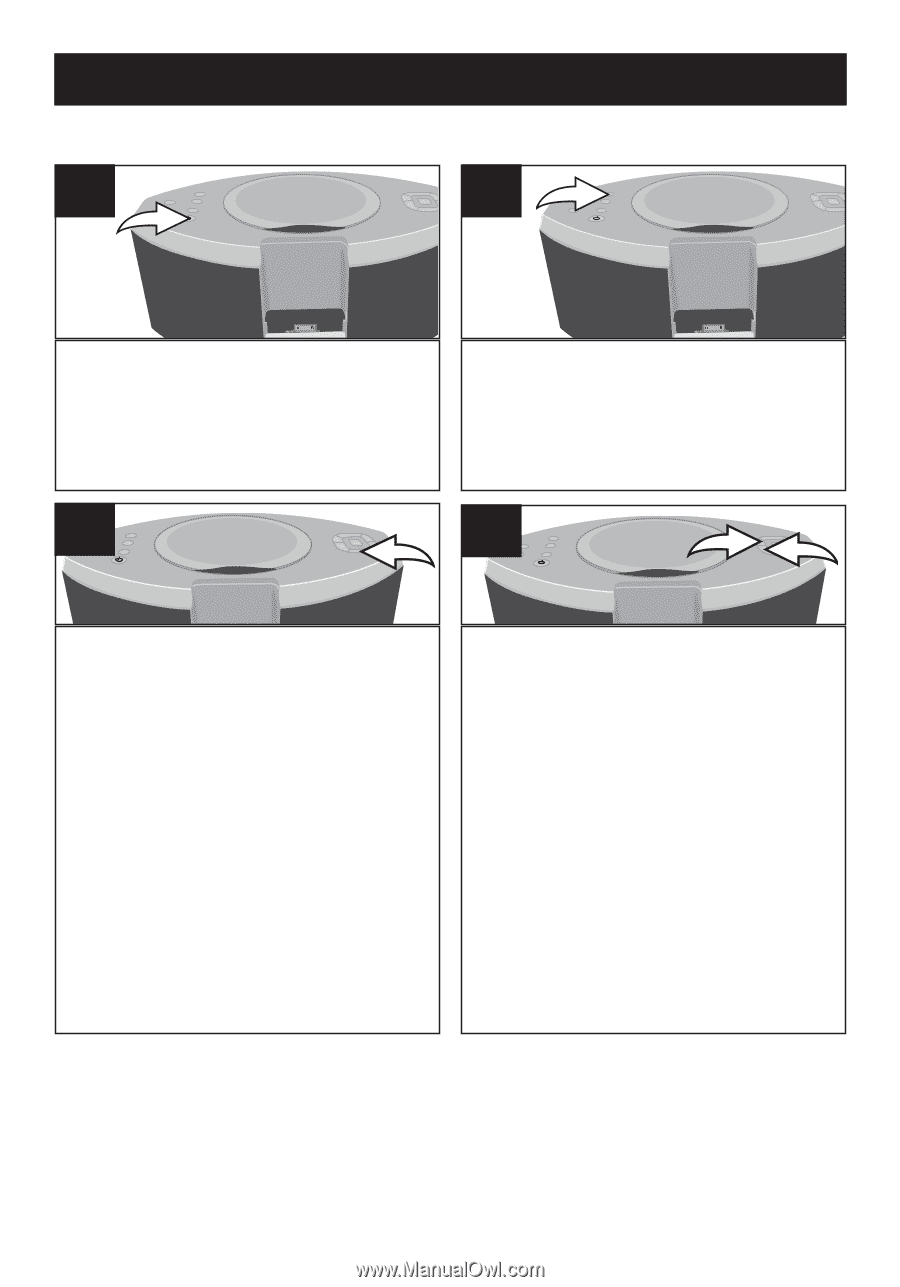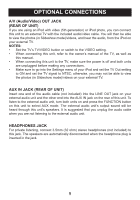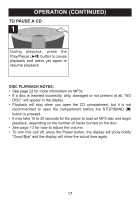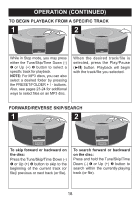Memorex Mi1111 User's Manual - Page 15
Using The Radio
 |
UPC - 749720012879
View all Memorex Mi1111 manuals
Add to My Manuals
Save this manual to your list of manuals |
Page 15 highlights
OPERATION (CONTINUED) USING THE RADIO 1 2 Turn this unit on by pressing the Power button; the display will show briefly "Hello" and the backlight will light blue. 3 1 If you are not already in Tuner mode, press the FUNCTION button to select Tuner mode. See the previous page for how to adjust the volume. 4 21 Press the STOP/BAND (I) button repeatedly to select the desired band (AM or FM). NOTE: If the FM station you have selected is broadcasting in stereo, "STEREO" will appear in the display. To choose between stereo and mono playback, press the FIND/STEREO-MONO button on the remote. Repeatedly press the Tune/Skip/ Time Down (-) 1 or Up (+) 2 button to manually advance the frequency in the display up or down until the desired frequency 2 appears. For auto tuning, press and hold the Tune/Skip/Time Down (-) 1 or Up (+) 2 button until the frequency in the display starts to scan and then release; the tuner will search and then stop on the next strong station it finds. Repeat this step until the desired frequency appears in the display. Antennas FM: Unravel and extend the FM wire antenna for best reception. AM: Turn the unit for better AM reception. 14