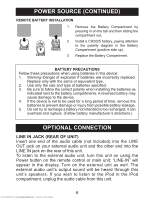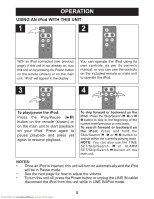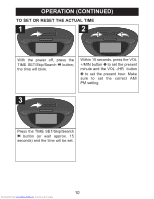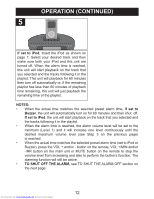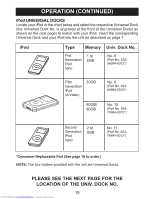Memorex Mi2001 User Guide - Page 11
To Set Or Reset The Actual Time
 |
UPC - 749720010738
View all Memorex Mi2001 manuals
Add to My Manuals
Save this manual to your list of manuals |
Page 11 highlights
OPERATION (CONTINUED) TO SET OR RESET THE ACTUAL TIME 1 2 2 1 With the power off, press the TIME SET/Skip/Search o button; the time will blink. 2 1 Within 15 seconds, press the VOL +/MIN button 1 to set the present minute and the VOL -/HR button 2 to set the present hour. Make sure to set the correct AM/ PM setting. 3 Press the TIME SET/Skip/Search o button (or wait approx. 15 seconds) and the time will be set. 2 1 Downloaded from www.Manualslib.com manuals search engine 10
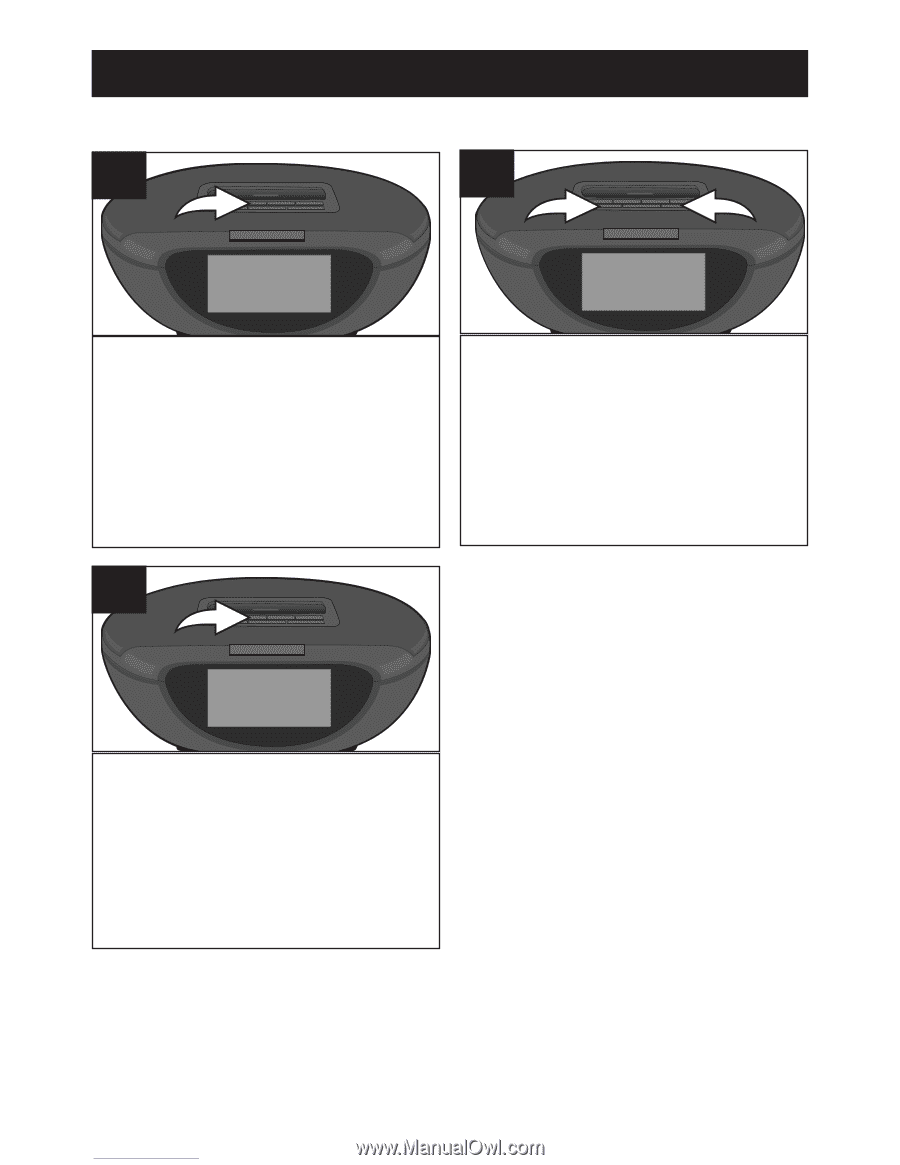
10
OPERATION (CONTINUED)
With the power off, press the
TIME SET/Skip/Search
o
button;
the time will blink.
1
Press the TIME SET/Skip/Search
o
button (or wait approx. 15
seconds) and the time will be set.
3
TO SET OR RESET THE ACTUAL TIME
Within 15 seconds, press the VOL
+/MIN button
1
to set the present
minute and the VOL -/HR button
2
to set the present hour. Make
sure to set the correct AM/
PM setting.
2
1
2
Downloaded from
www.Manualslib.com
manuals search engine