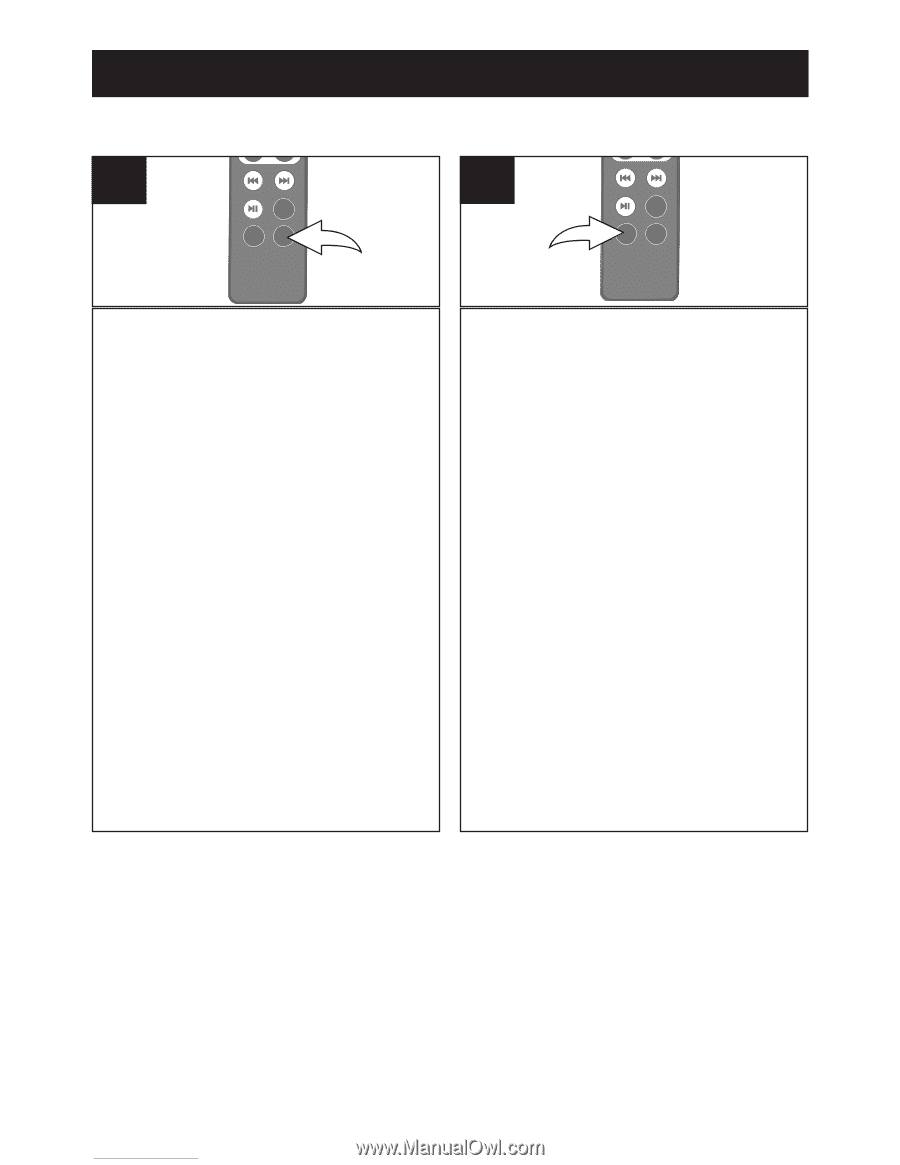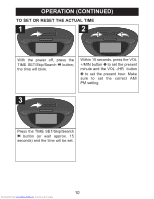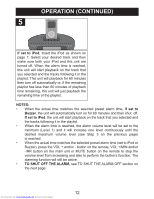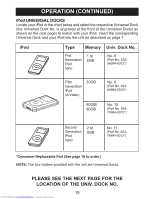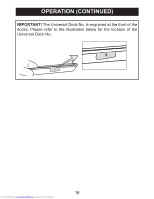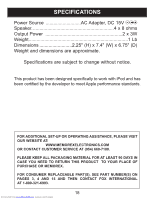Memorex Mi2001 User Guide - Page 15
Sleep, Dimmer
 |
UPC - 749720010738
View all Memorex Mi2001 manuals
Add to My Manuals
Save this manual to your list of manuals |
Page 15 highlights
SLEEP 1 OPERATION (CONTINUED) DIMMER 1 With the unit in the LINE IN or iPod mode, press the SLEEP button on the remote; "10" will appear in the display for a few seconds. Repeatedly press the SLEEP button to turn the SLEEP feature on ("SLEEP" will appear in the display) and select a SLEEP time, 20-60 minutes (i.e., "20"-turns off automatically after 20 minutes, "30"-turns off automatically after 30 minutes, etc.). After a few seconds, the SLEEP time will disappear from the display. To view the remaining SLEEP time, press the SLEEP button once. NOTE: To cancel the SLEEP function, repeatedly press the SLEEP button until the "SLEEP" indicator disappears from the display and the actual time appears in the display again. Press the DIMMER button on the remote (shown) or the SNOOZE/ Dimmer button on the main unit (can only be used when the alarm is not sounding or not in snooze mode) to adjust the brightness of the display. Downloaded from www.Manualslib.com manuals search engine 14